BarTender打印标签位置偏移的处理教程
时间:2022-10-26 17:23
有很多新手小白还不太会BarTender打印标签位置偏移的操作,所以小编就带来了BarTender打印标签位置偏移的处理教程,感兴趣的朋友就跟小编一起来学习一下吧。
BarTender打印标签位置偏移的处理教程

先确定打印机走纸是否正常,然后需要核对BarTender 中标签设置。
在标签空白处双击,弹出“页面设置”窗口,测量实际使用的标签宽度和高度,当中宽度是指底纸的宽度,高度是指实际粘贴的标签高度,不包括上下间隙值在内。设置完成就能查看右边的预览标签参数;(由于小编连着的打印机忽然罢工了,导致纸张大小不好自定义设置,大家说可要好好保护打印机哦。)
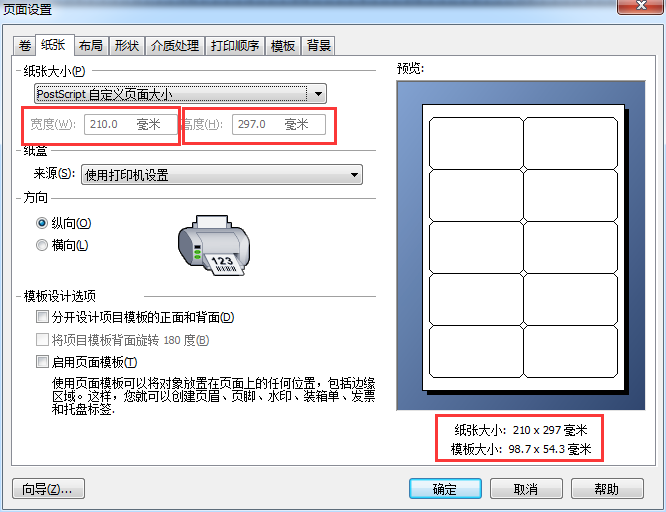
核对标签的上下左右间距,一般默认为 0;
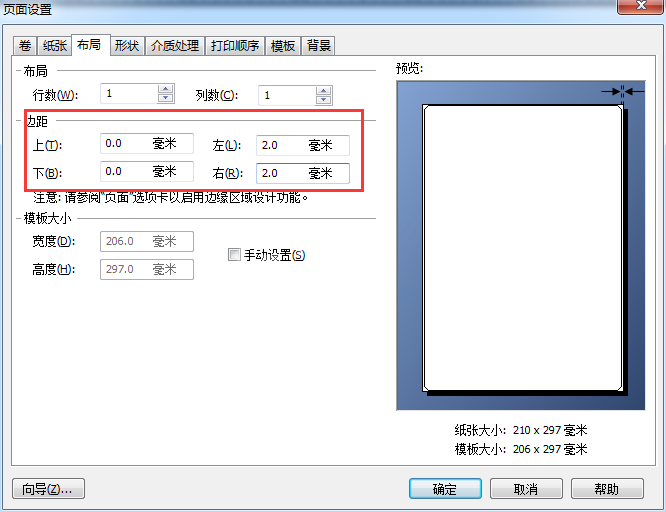
单击工具栏中“打印”按钮,点击“属性”,在“卷”选项页,修改“间距高度”参数即可
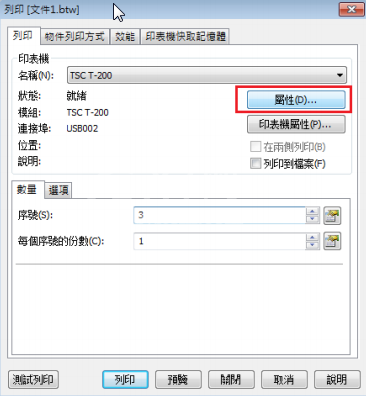

以上这里为各位分享了BarTender打印标签位置偏移的处理教程。有需要的朋友赶快来看看本篇文章吧。



























