鲁大师设置主页防护的操作方法
时间:2022-10-26 17:26
很多用户在使用鲁大师设的时候,不是很熟悉其中怎么设置主页防护?本期为你们带来的教程就描述了鲁大师设置主页防护的操作方法。
鲁大师设置主页防护的操作方法

运行鲁大师,在打开程序主界面,点击右上角“菜单”按钮图标。

点击后在弹出的选项框里,选择“设置”选项点击它。

点击设置选项后,这时会打开“设置中心”对话框。

在设置中心对话框,选择左侧窗格中“主页防护”选项卡。
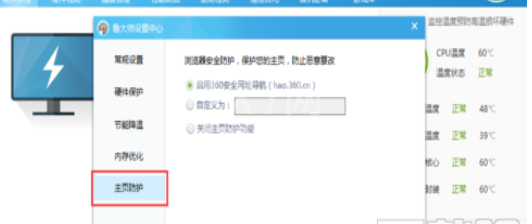
在主页防护选项卡右侧窗格中,在浏览器安全防护下选择“自定义”并输入要设定为主页的网址就可以。
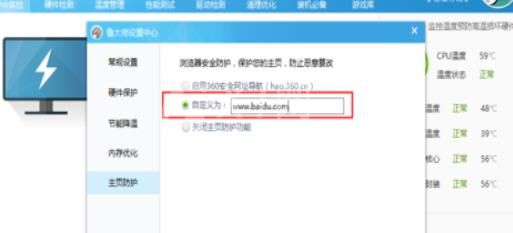
以上这里为各位分享了鲁大师设置主页防护的方法。有需要的朋友赶快来看看本篇文章吧。



























