word2010将doc转为html格式的操作步骤
时间:2022-10-26 17:26
有的网友表示自己对于word2010将doc转为html格式的操作还不是非常了解,而本节就介绍了word2010将doc转为html格式的操作流程,还不会操作的朋友就跟着小编学习一下吧,希望对你们有所帮助。
word2010将doc转为html格式的操作步骤
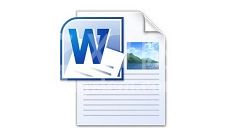
先在“文件”菜单下选择“另存为”选项,如图所示。
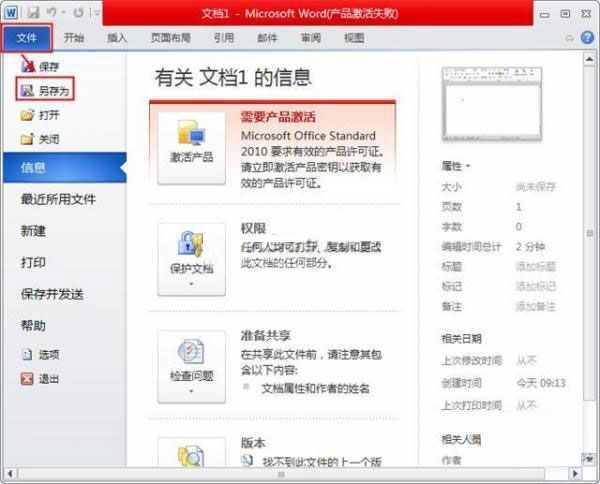
在“另存为”对话框中的保持类型选择网页html格式,点击“保持”后就能把doc转为html了,如图所示。
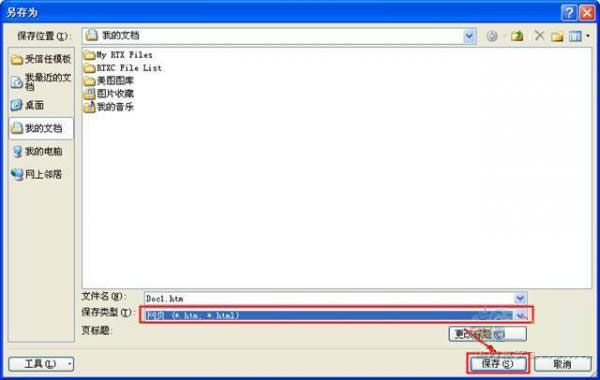
各位小伙伴们,看完上面的精彩内容,都清楚word2010将doc转为html格式的操作内容了吧!



























