Lightroom为照片添上关键字的具体教程
时间:2022-10-26 17:29
有很多新手小白还不知道Lightroom为照片添上关键字,所以小编就带来了Lightroom为照片添上关键字的具体教程,感兴趣的朋友就跟小编一起来学习一下吧。
Lightroom为照片添上关键字的具体教程

首先打开Lightroom选择文件-导入照片和视频。
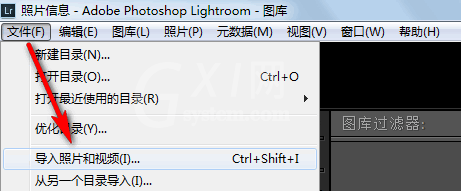
在Lightroom中选择照片所在的目录,选择要添加关键字的照片,在右侧输入关键字点击导入。
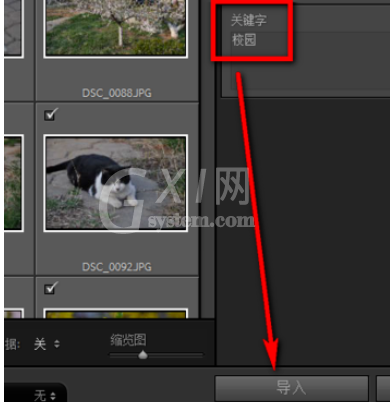
在Lightroom中打开图库,选择要添加关键字的照片,同样的在右侧输入关键字,然后按回车键就添加好了。
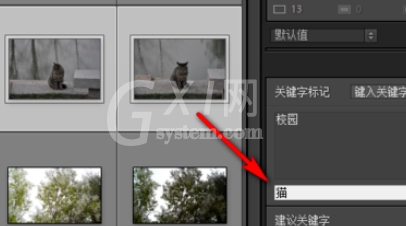
Lightroom为照片添上关键字的第三种方法就是在图库中选择相应的照片,然后点击喷涂工具。

在Lightroom的喷涂工具中输入关键字,然后在图片上点击就添加好关键字了。

才接触Lightroom软件的各位伙伴,今日就快来学习本文Lightroom为照片添上关键字的具体步骤吧,相信在以后的使用中一定会得心应手的。



























