WinHex做出磁盘全盘镜像的方法步骤
时间:2022-10-26 17:29
亲们入手WinHex了吗?晓得如何做出磁盘全盘镜像吗?下面笔者就分享了有关WinHex做出磁盘全盘镜像的方法步骤,希望有需要的朋友都来共同学习哦。
WinHex做出磁盘全盘镜像的方法步骤

首先打开WinHex,点击工具栏上的“Clone Disk”
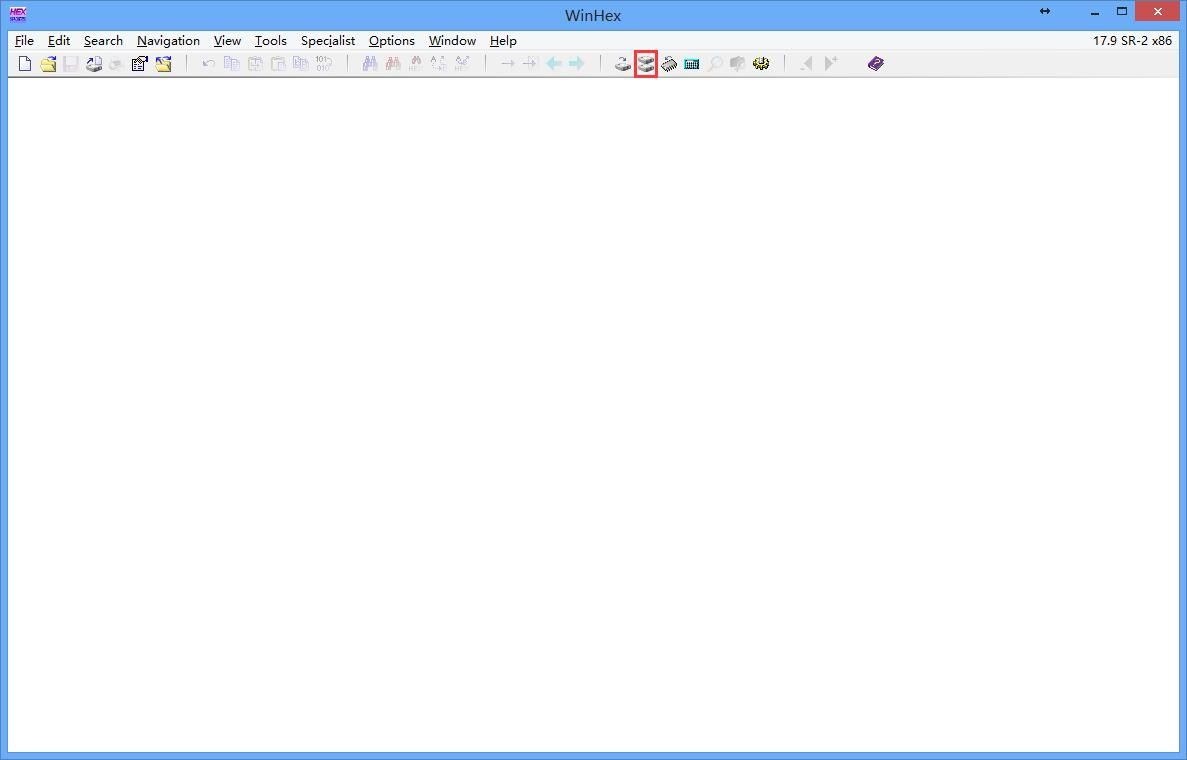
点击Source:midium选择源盘
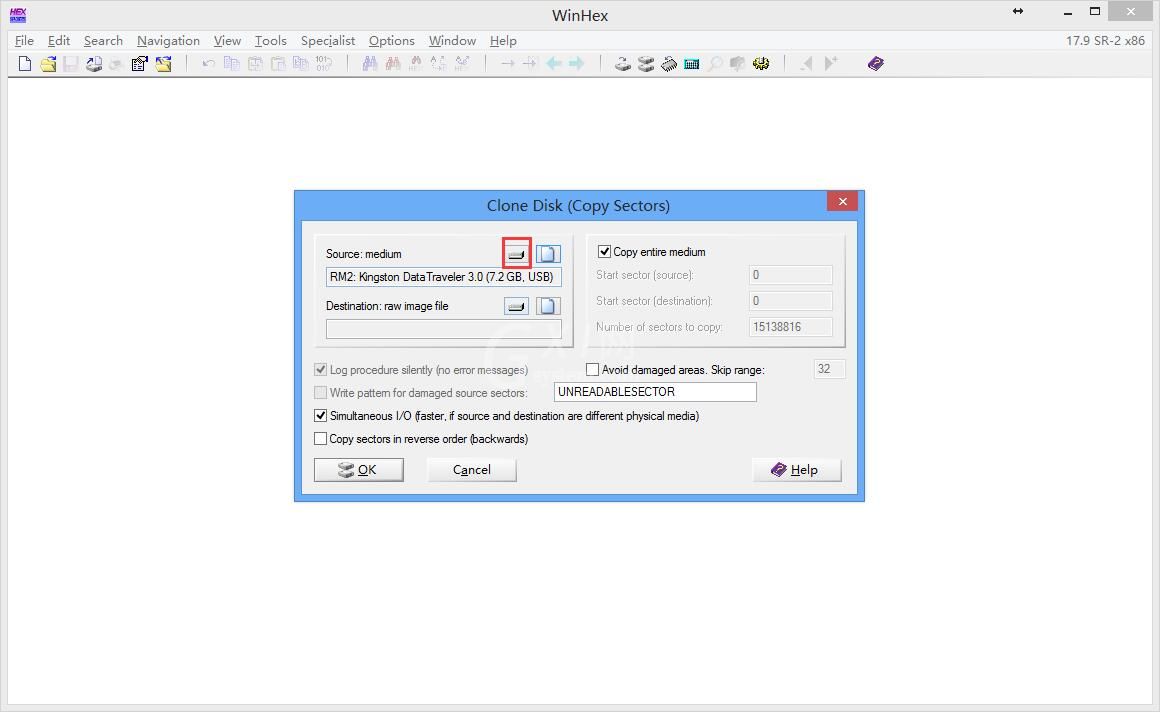
点击Destination:raw image file选择镜像到文件或镜像到其它硬盘
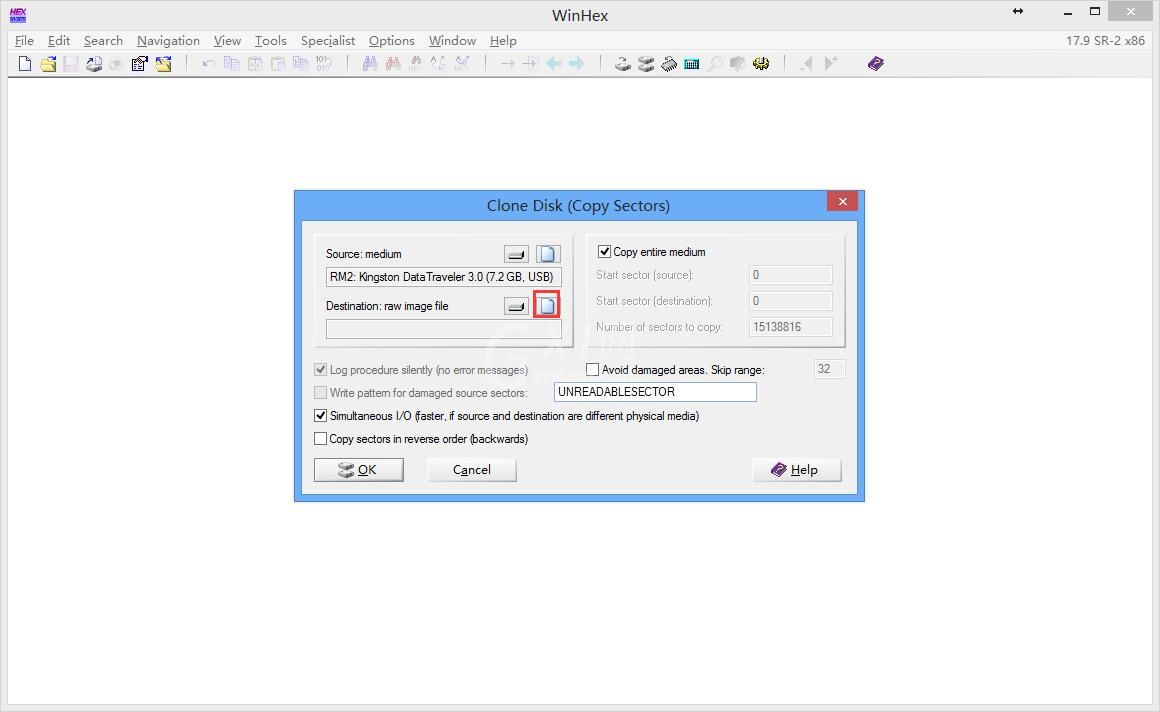
点击OK开始镜像
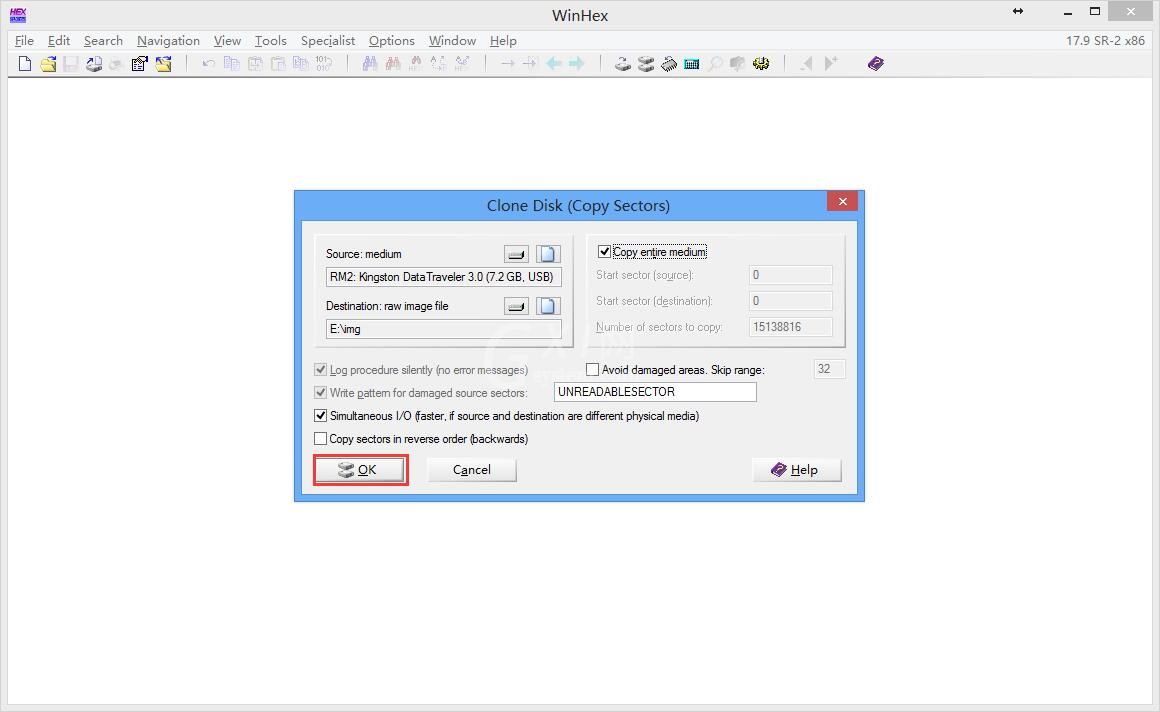
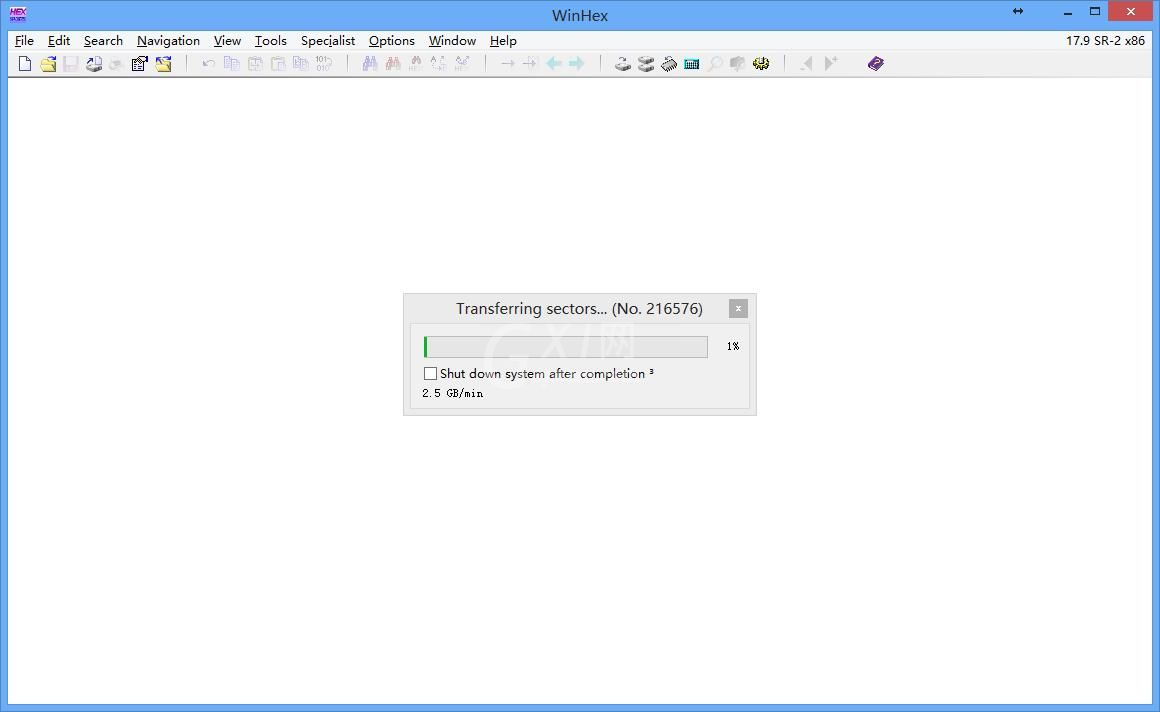
以上就是WinHex做出磁盘全盘镜像的方法步骤,一定会帮到大家的。



























