excel2007打开后插入栏是灰色的处理方法
时间:2022-10-26 17:31
有的网友表示自己对于excel2007打开后插入栏是灰色的操作还不是非常了解,而本节就介绍了excel2007打开后插入栏是灰色的处理方法,还不会操作的朋友就跟着小编学习一下吧,希望对你们有所帮助。
excel2007打开后插入栏是灰色的处理方法

首先打开excel2007,点击左上角office按钮
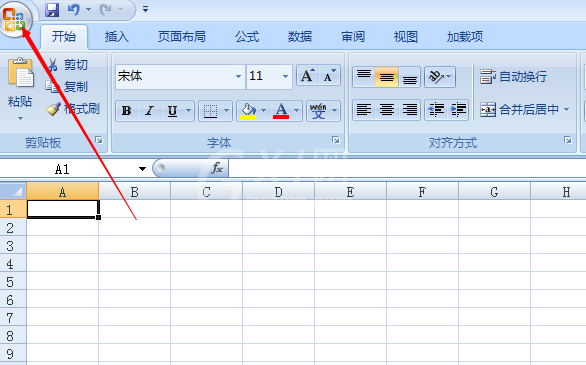
在弹出界面上选择excel选项
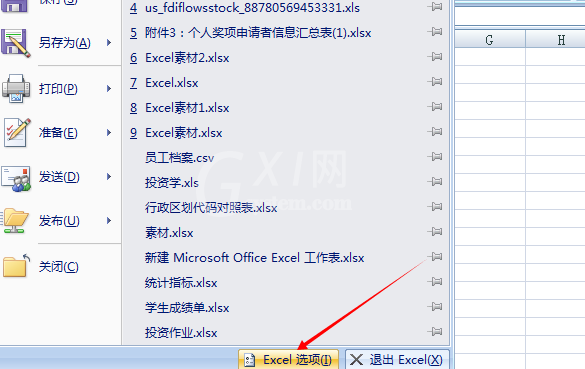
在弹出的对话框里选择加载项,再在右侧底部选择Excel加载项,点击转到
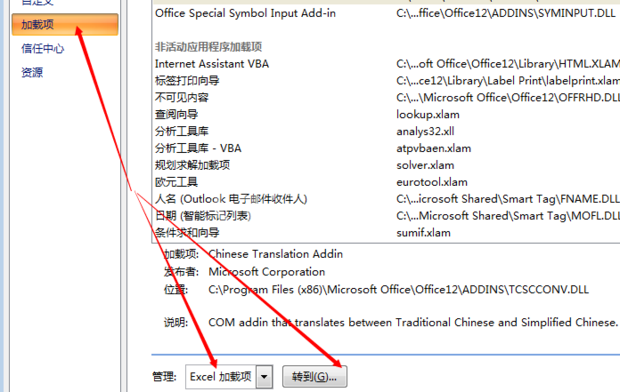
在加载宏窗口,勾选查阅向导,点击确定
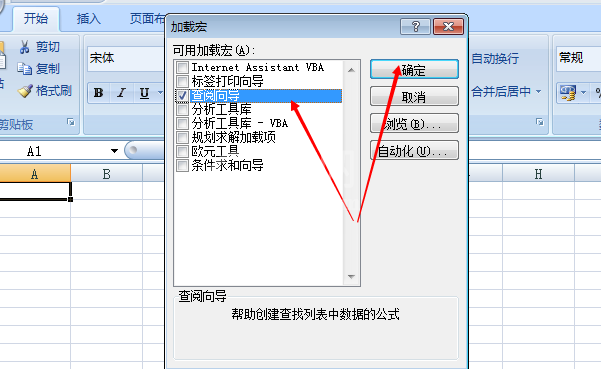
此时会弹出一个对话窗口,提示还没安装这个宏,选择“是”,过一会就安装成功了,就能正常打开excel2007了
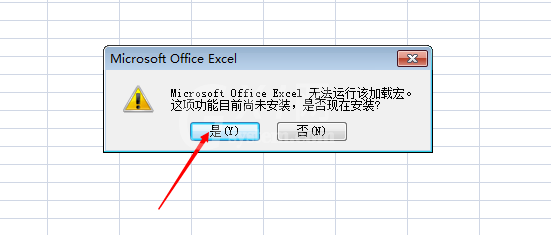
上文就讲解了excel2007打开后插入栏是灰色的处理操作步骤,希望有需要的朋友都来学习哦。



























