eclipse代码合并分支的操作教程
时间:2022-10-26 17:32
现在使用eclipse的朋友越来越多,而接下里的这篇文章小编就带来了eclipse代码合并分支的操作教程,感兴趣的朋友就跟小编一起来学习一下吧。
eclipse代码合并分支的操作教程

首先选中eclipse项目上,需要合并到分支上的代码
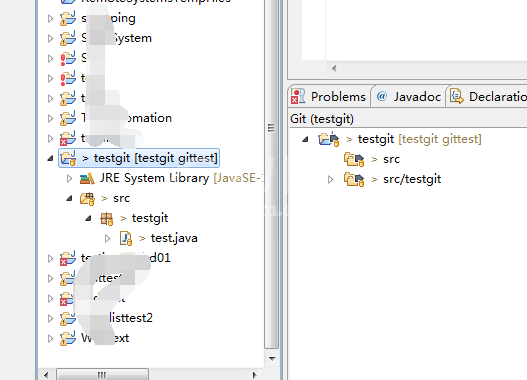
然后进行选中需合并分支代码项目进行右键后,弹出了下拉菜单中进行选择为team的选项。
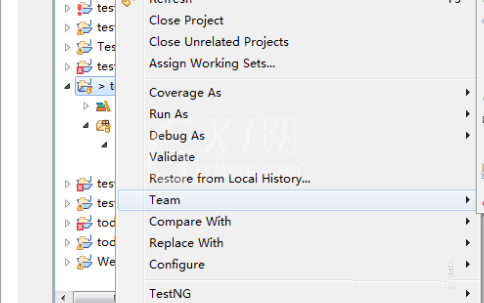
进行选择为了team的选型之后,进行选择为merge的选型
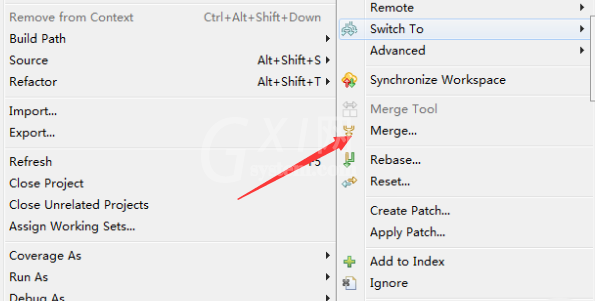
就会弹出一个合并分支窗口的界面中,进行选择为需要合并分支上。
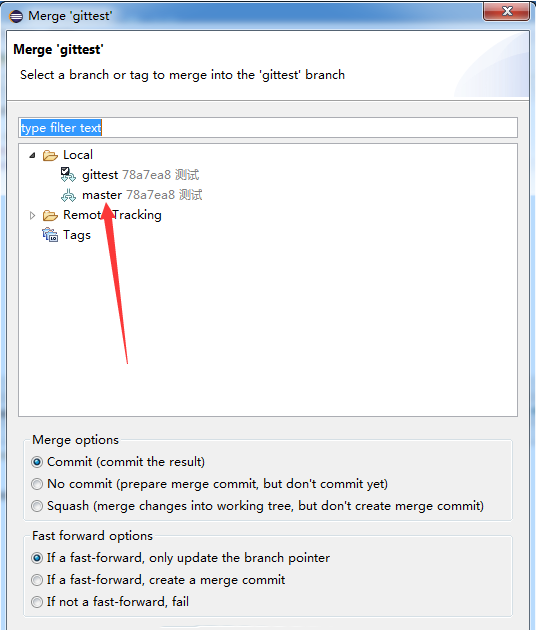
进行点击merge的选项按钮
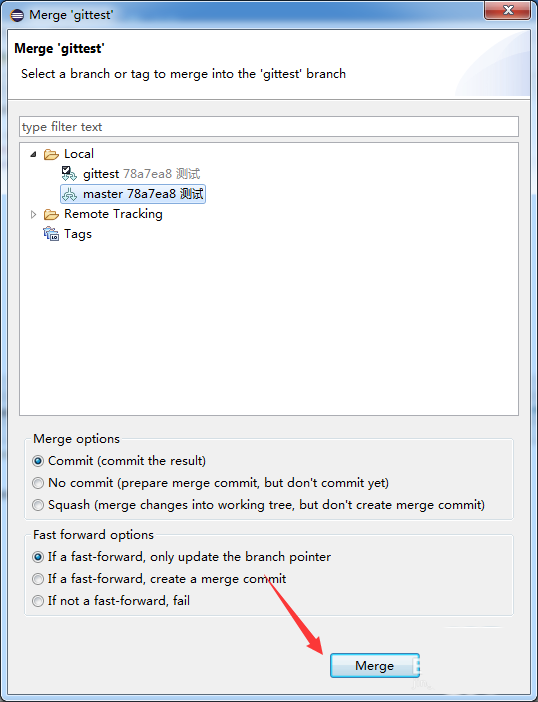
在进行确认合并分支结果进行,直接点击ok,关闭窗口。
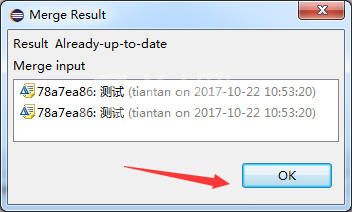
各位新手朋友们,快来看看eclipse代码合并分支的操作步骤吧,相信一定会帮到你们的。



























