maya制作立体字的简单操作方法
时间:2022-10-26 17:32
听身边的朋友说maya是款不错的软件,于是自己就想下载安装一个,你们知道怎么操作吗?下文小编就为你们带来maya制作立体字的简单操作方法。
maya制作立体字的简单操作方法

首先打开maya软件,进入操作界面,

在这个界面菜单栏中找到create选项,

点击create选项,在其下拉菜单里找到text选项,

点击text选项后的设置按钮,弹出text curves options对话框,
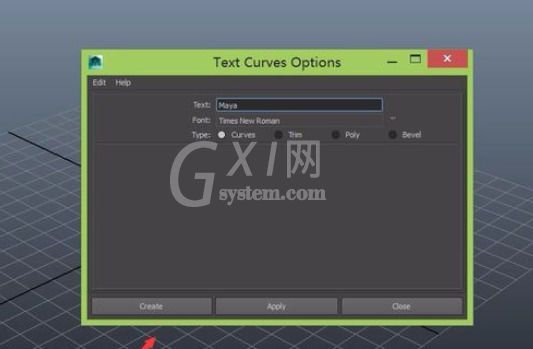
在这个对话框内找到text选项,在其后输入中国二字,

输入文字后,在下面找到font选项,点击font的设置按钮弹出select font对话框,

在select font对话框内设置字体为汉仪琥珀简体,字号20,点击确定回到text curves options对话框,
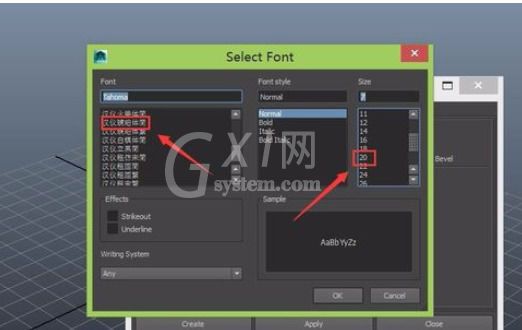
在text curves options选项里勾选bevel选项,进入bevel选项的设置区,

在bevel的编辑区里找到bevel depth选项,设置其值为1,
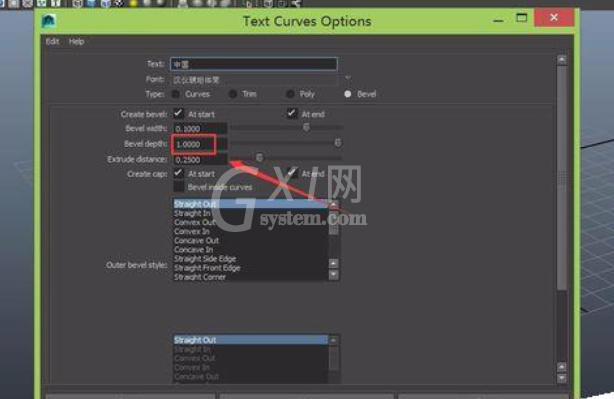
保持其参数不变,点击create,可以看到文字就被创建出来了,

此时的文字是线框显示,按下键盘上的数字5键进入实体显示,这样立体文字就制作完成了。

各位小伙伴们,看完上面的精彩内容,都清楚maya制作立体字的操作方法了吧!



























