excel2013设置起始页码不是1的图文操作介绍
时间:2022-10-26 17:33
相信有的朋友对于excel2013设置起始页码不是1的简单操作还不是很了解,而今天小编就带来了excel2013设置起始页码不是1的操作教程,有需要的朋友就跟小编一起来学习一下吧。
excel2013设置起始页码不是1的图文操作介绍

1、点击“页面布局”下“页面设置”中右下角的对话框启动器按钮,打开“页面设置”对话框,选择“页眉/页脚”选项下的“页眉”下拉菜单,选择“第1页,共?页”。
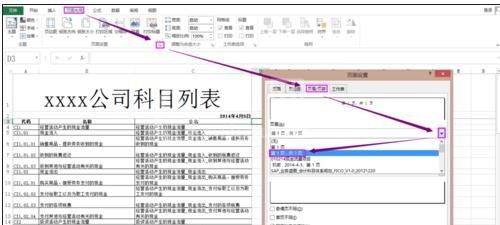
2、勾选“首页不同”选项。
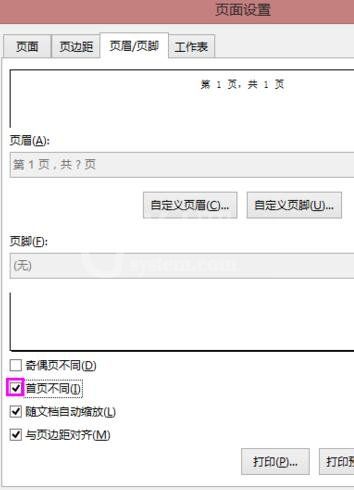
3、点击“自定义页眉”按钮。
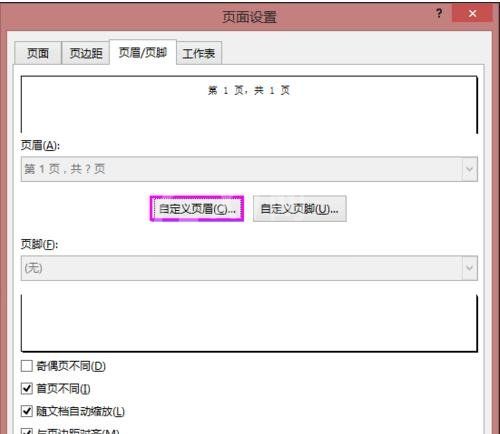
4、将“中”的文本框中的“第&[页码] 页,共&[页码] 页”,改为“第&[页码]-1 页,共&[页码]-1 页”(同理,若想要在第n也之后开始设置为页码1,则改为“第&[页码]-(n-1) 页,共&[页码]-(n-1) 页”)。

5、在打印预览中可以看到,页码已设置完成,封面没有页码,页码从第二页为“1”.

上文就讲解了excel2013设置起始页码不是1的图文操作过程,希望有需要的朋友都来学习哦。



























