maya管理模型中图层的简单教程
时间:2022-10-26 17:33
今天给大家讲的是maya管理模型中图层的设置方法,对maya管理模型中图层的简单教程感兴趣的同学们就一起学习下具体方法吧!
maya管理模型中图层的简单教程

打开maya软件

新建几个模型,如四方体、圆柱、圆锥等
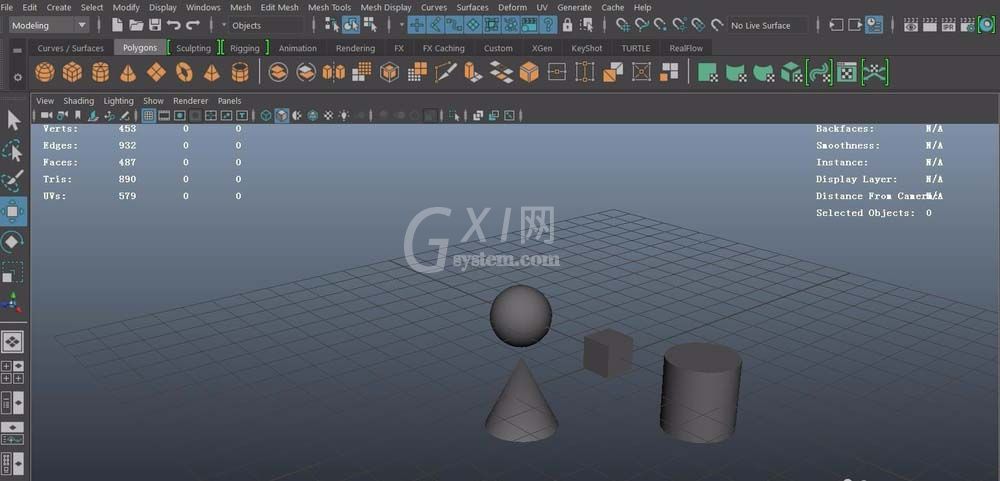
点击渲染层左边的display进入图层管理
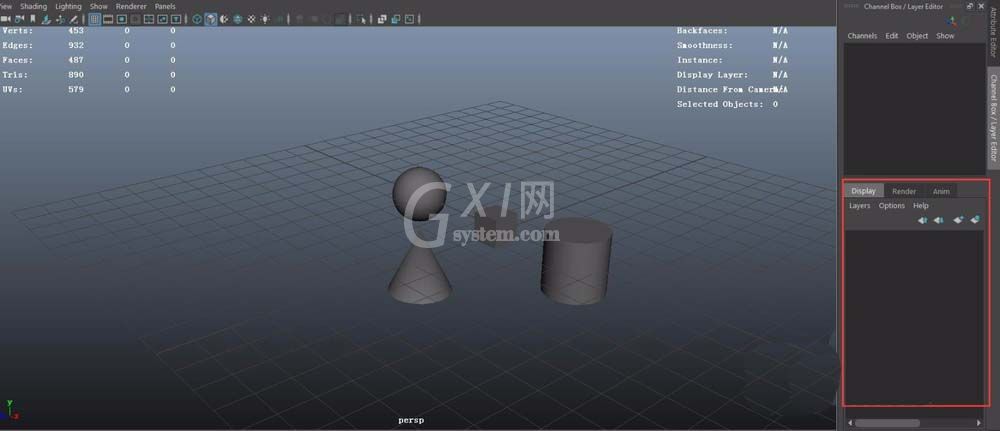
点击球然后点击图层管理的加号,创建一个层
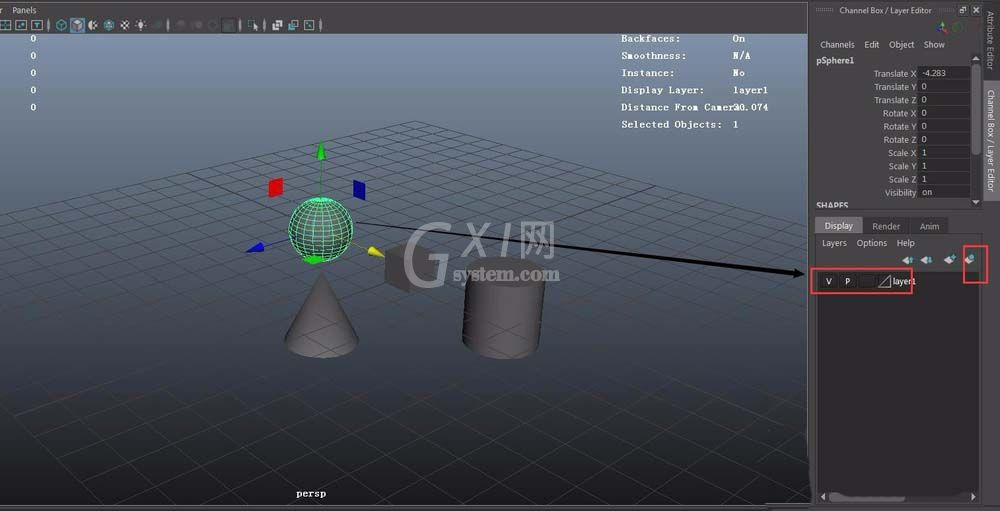
双击新建的层,重新命名,点击save保存
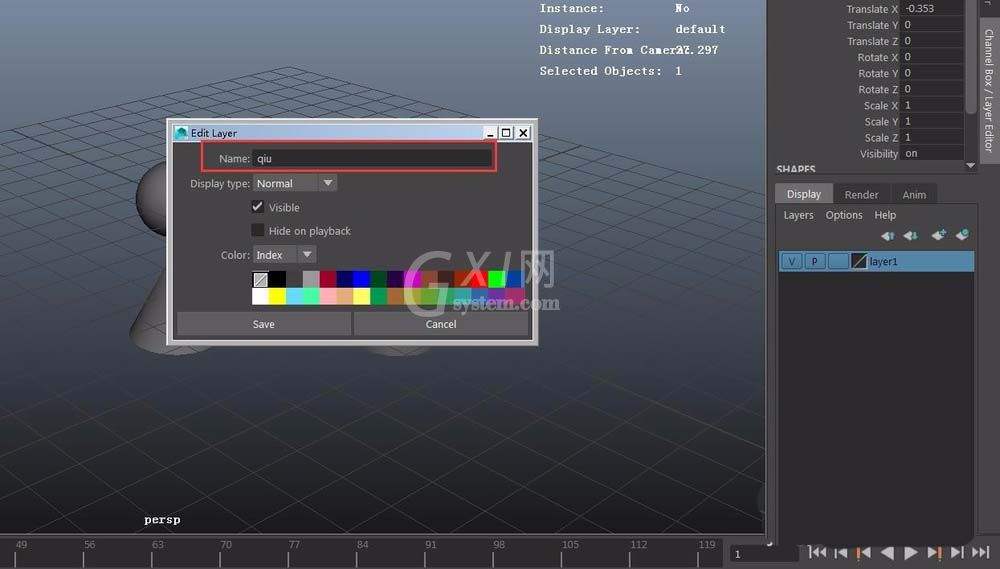
如果要把物体添加到层,选中物体在层上右键,进行添加或移除
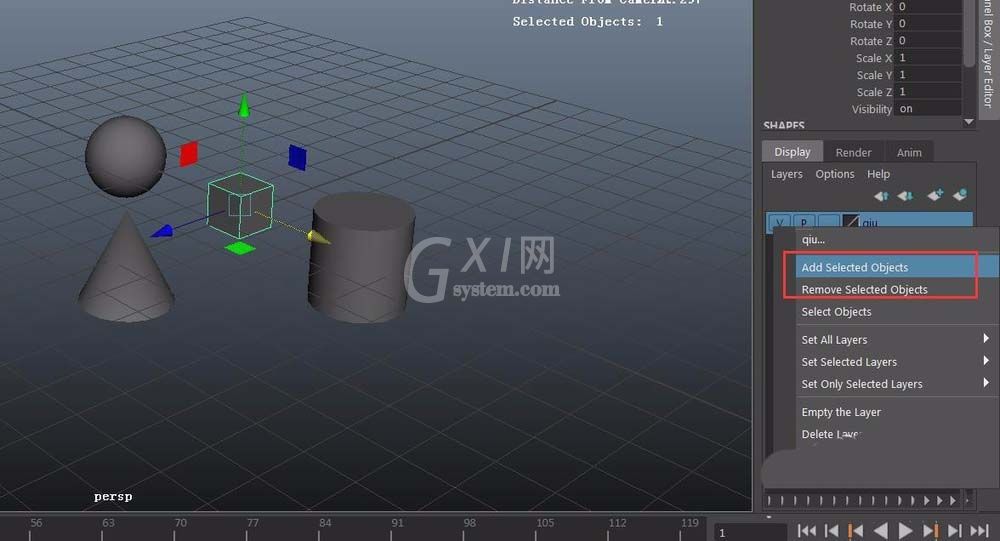
再新建几个新层,将物体添加进去;留出一个层什么都不添加
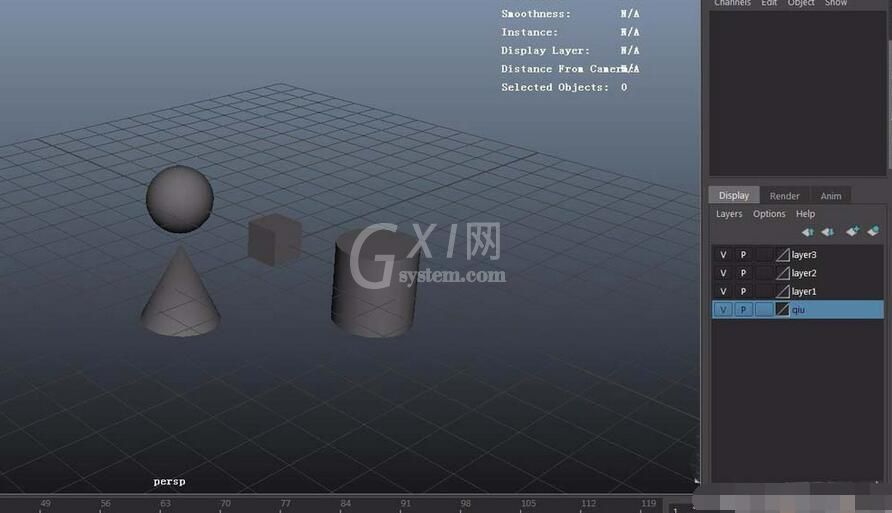
点击layer----delete unused layer,就能删除没有任何物体的层
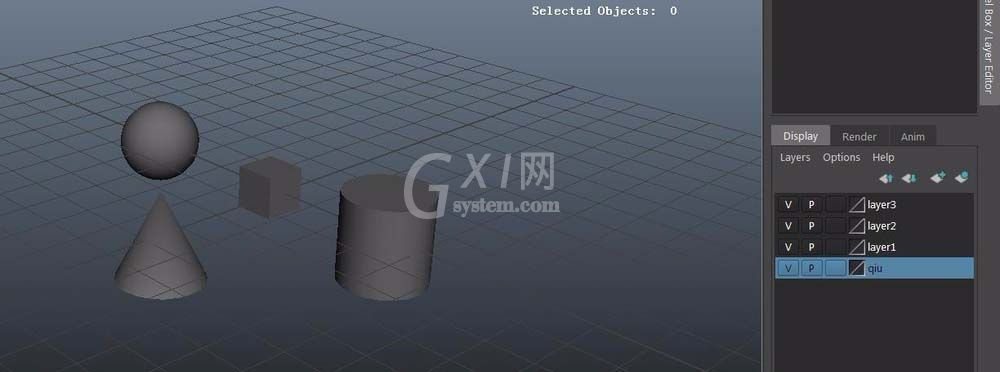
上面就是小编为大家带来的maya管理模型中图层的简单步骤,一起来学习学习吧。相信是可以帮助到一些新用户的。



























