win8隐藏wifi进行连接的操作步骤
时间:2022-10-26 17:35
部份新手小白表示还不清楚win8隐藏wifi进行连接的操作,而下面小编就分享了win8隐藏wifi进行连接的操作教程,一起来看看吧!
win8隐藏wifi进行连接的操作步骤

1、鼠标点击网络图标,选择打开网络和共享中心,如图所示:
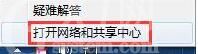
2、在界面中找到并打开当前的无线连接→点击无线属性,如图所示:
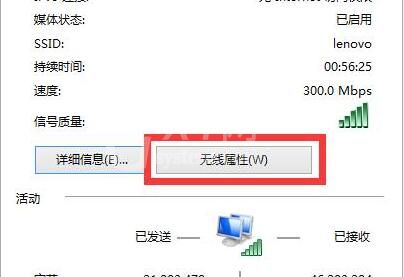
4、接着在窗口中,勾选即使网络未广播其名也连接(SSID),如图所示:
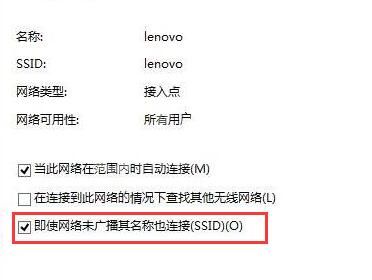
以上这里为各位分享了win8隐藏wifi进行连接的操作步骤。有需要的朋友赶快来看看本篇文章吧。



























