word2010将doc转为html格式的详细步骤
时间:2022-10-26 17:35
亲们入手word2010之后户,不清楚如何将doc转为html格式?现在就跟着小编一起来看一下word2010将doc转为html格式的详细步骤吧。
word2010将doc转为html格式的详细步骤
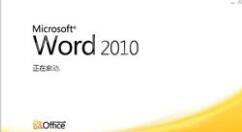
先在“文件”菜单下选择“另存为”选项,如图所示。
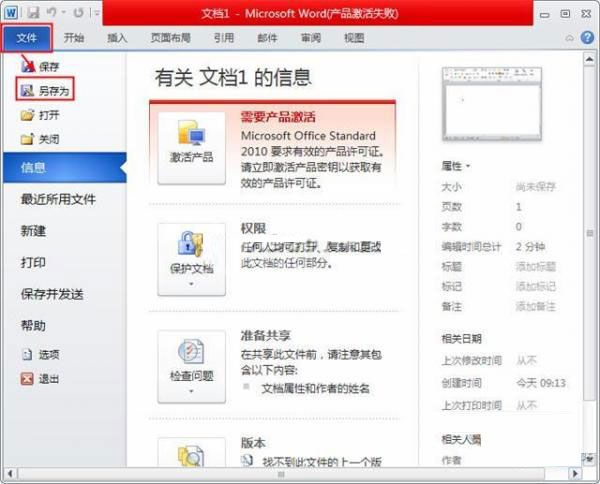
在“另存为”对话框中的保持类型选择网页html格式,点击“保持”后就能把doc转为html了,如图所示。
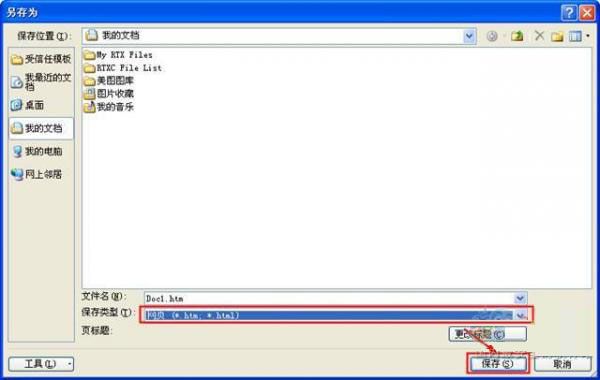
看完上面的word2010将doc转为html格式的详细步骤后,可以去试试哦。



























