intellij idea使用gulp的详细操作步骤
时间:2022-10-26 17:36
我们在使用intellij idea的时候,怎样使用gulp,各位伙伴们知道怎么操作吗?下文这篇教程就为各位带来了intellij idea使用gulp的详细操作步骤。
intellij idea使用gulp的详细操作步骤

安装nodejs
先需要安装nodejs,windows就是下载node.exe,一步步安装就可以了。
intellij中安装nodejs插件
File—–settings—-plugins—-browse repository—–输入nodejs,点击安装即可
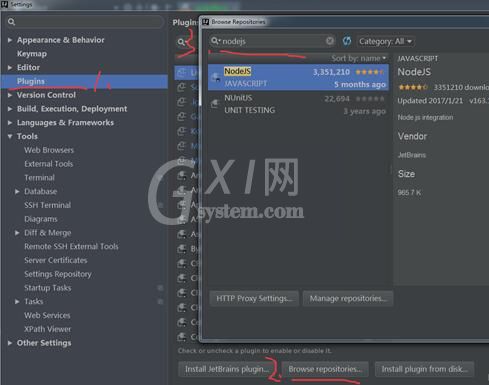
安装成功后,重启,设置nodejs和npm
File—–settings—-node.js和npm,设置node interpretor
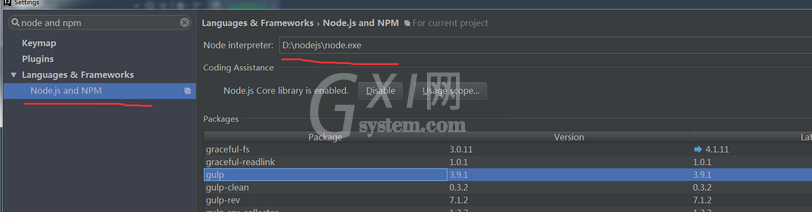
使用gulp
在工程的webapp目录下新建gulpfile.js,右击 show gulp tasks 就可以出现定义的任务,双击就会执行任务
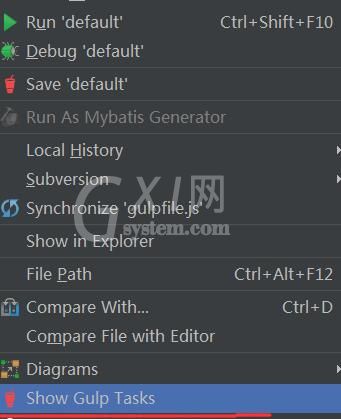
双击就会执行

上文就讲解了intellij idea使用gulp的详细操作内容,希望有需要的朋友都来学习哦。



























