intellij idea里已存在项目的操作教程
时间:2022-10-26 17:36
一些用户们在使用intellij idea的时候,不是很熟悉其中如何操作已存在项目?今日这篇文章就带来了intellij idea里已存在项目的操作教程。
intellij idea里已存在项目的操作教程

首先打开intellij idea软件,新建一个项目。

右键点击该项目,我们发现没删除选项。只有个“Remove Module”。
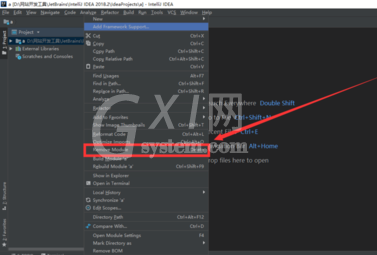
”Remove Module“的作用是把该项目模块移除,但并不是删除。如图是移除后的结果。

要想把项目彻底的删除。必须在项目所在的目录中手动删除。如图,选择“Show in Explorer”。可直接跳到项目所在目录。
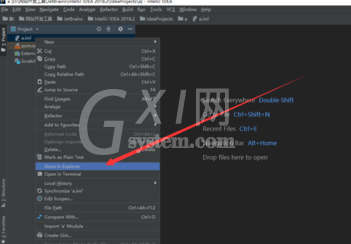
找到自己想删除的项目,右键点击,选择【删除】。
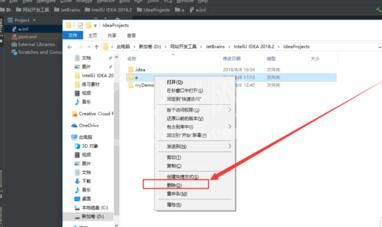
再回到intellij idea软件中,我们发现刚才未删除的文件已经被移除。至此,项目已彻底删除。
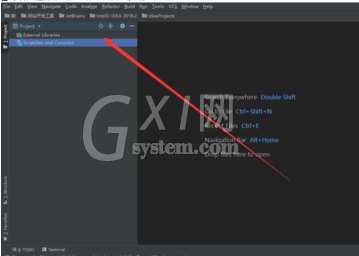
上面就是小编为大家带来的删除intellij idea里已存在项目的操作方法,一起来学习学习吧。相信是可以帮助到一些新用户的。



























