酷狗音乐设置热键的操作教程
时间:2022-10-26 17:36
在使用酷狗音乐的时候,怎样设置热键的操作。那么如何进行操作呢?下面小编与你分享酷狗音乐设置热键的操作教程。
酷狗音乐设置热键的操作教程

首先打开酷狗音乐,并进入到主页

点击酷狗音乐主页,右上角的“主菜单”如图位置

点击主菜点上“设置”
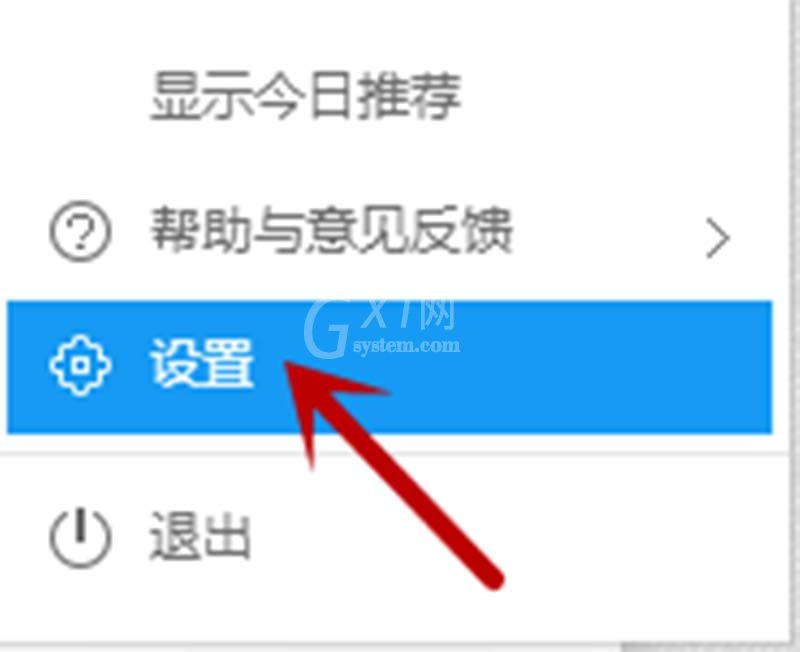
点击设置界面“热键设置”
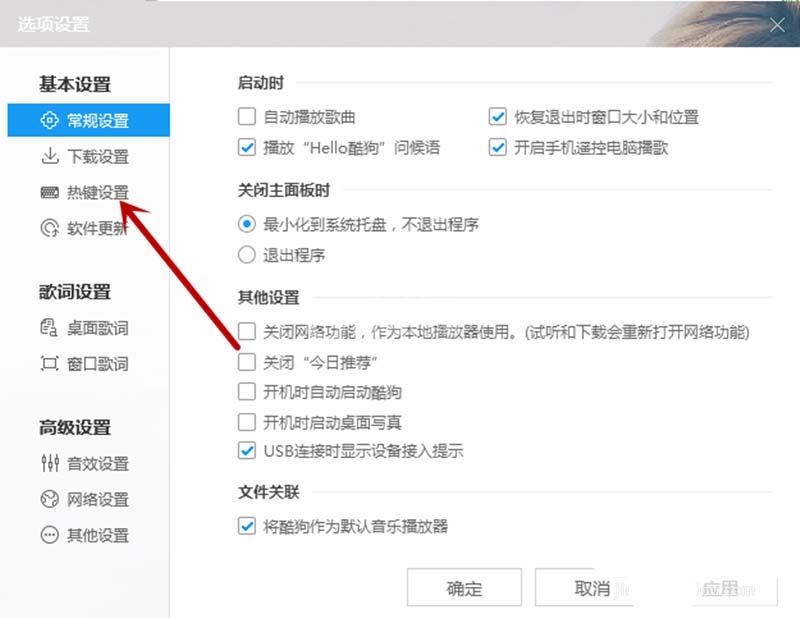
在热键设置下方点击“全部启用”就能启用所有默认热键设置
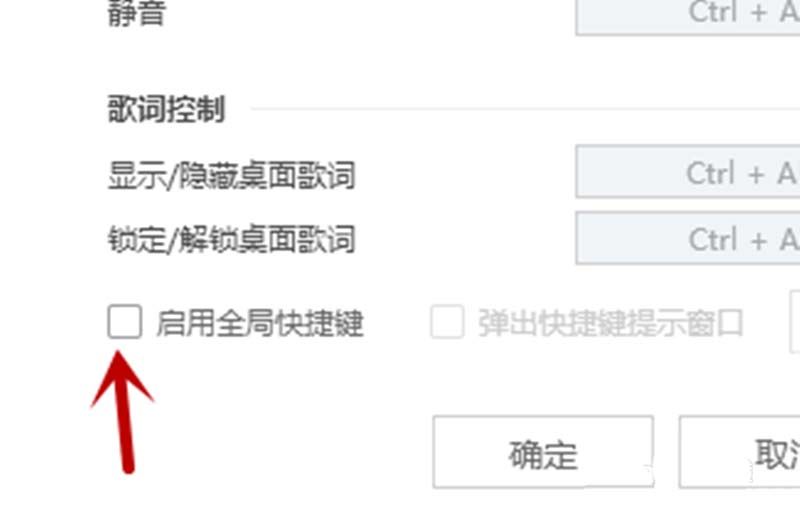
点击需更改的功能热键,就能输入自己需要的热键,注意热键之间不要有冲突,最后确定即可设置成功。

以上这里为各位分享了酷狗音乐设置热键的方法。有需要的朋友赶快来看看本篇文章吧。



























