win10系统开启或禁止服务的具体步骤
时间:2022-10-26 17:37
熟悉win10系统是非常简单的,但大家知道开启或禁止服务的操作吗?这里笔者就带来了win10系统开启或禁止服务的具体步骤 ,有需要的用户一起来看看吧!
win10系统开启或禁止服务的具体步骤

1、在系统中调出“运行”对话框,我们可以使用win+r组合键;如图所示:
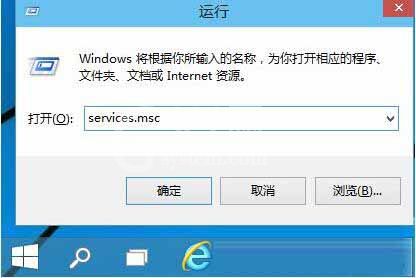
2、进入到Win10本地服务列表中后,找到你要操作的服务,然后双击,打开服务属性;如图所示:
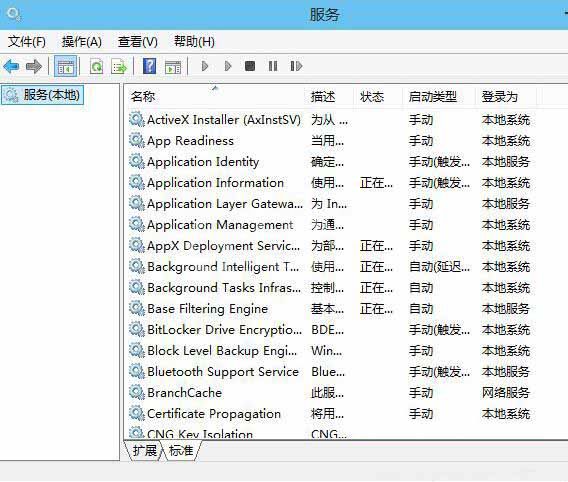
3、然后我们就可以进行启用,禁用,和启动类型的操作了,是不是很简单呢?如图所示:
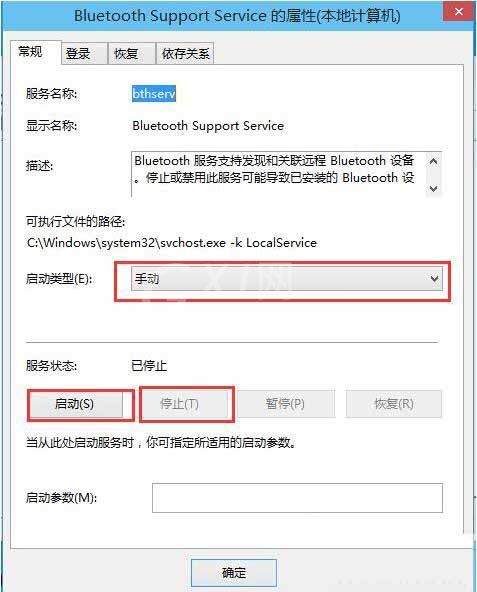
上面就是小编为大家带来的win10系统开启或禁止服务的具体步骤 ,一起来学习学习吧。相信是可以帮助到一些新用户的。



























