Axure RP 8.0设置页面草图的简单操作教程
时间:2022-10-26 17:38
Axure RP 8.0不少人都在使用,给很多办公人士工作上带来了帮助。今天笔者就专门讲解了如何设置页面草图的简单操作教程,下面一起来看看Axure RP 8.0设置页面草图的简单操作教程吧,相信会有帮助哦。
Axure RP 8.0设置页面草图的简单操作教程

先打开Axure RP 8.0,新建一个矩形元件。
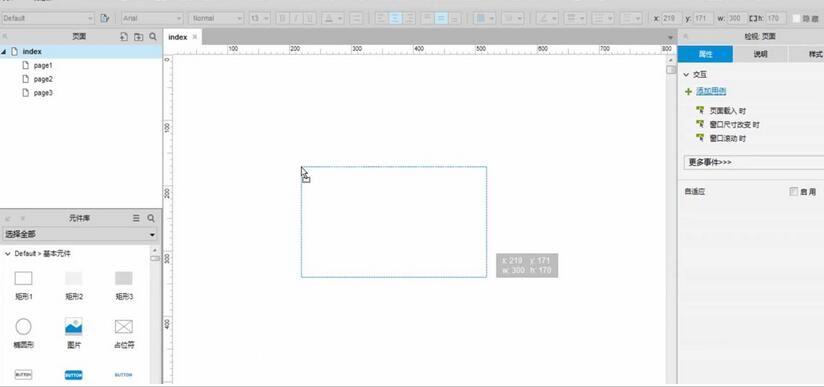
在右侧界面选择“样式”中“草图/页面效果”,可以选择想要的字体系列。
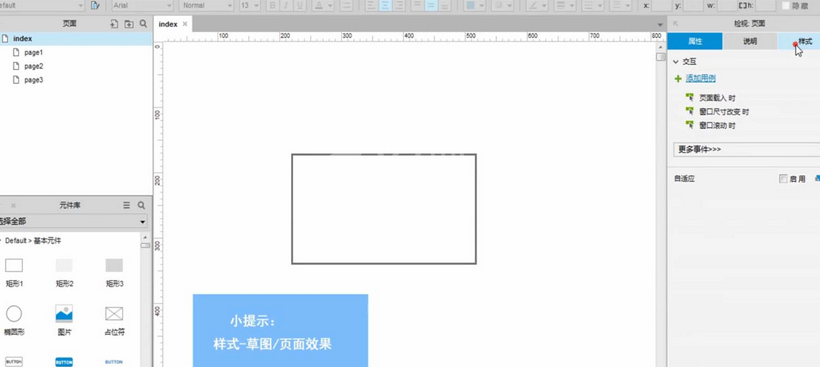
对“不增加线宽”来修改。
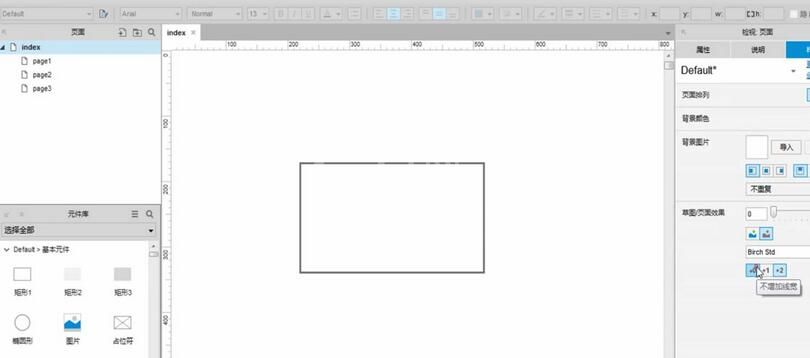
调整上面“页面效果”,数值越大,草图效果越明显。
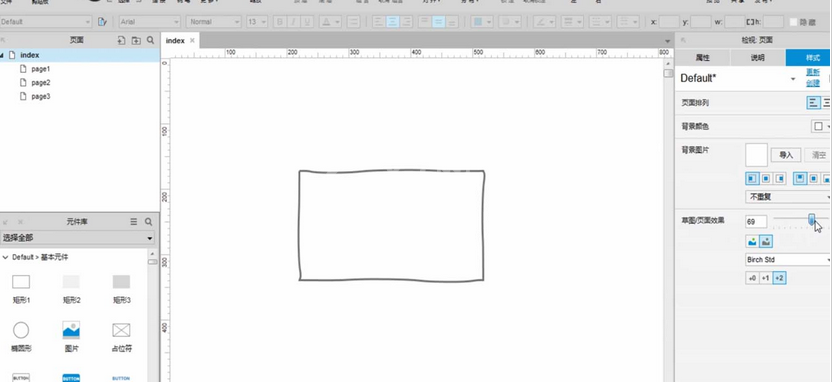
以上这里为各位分享了Axure RP 8.0设置页面草图的简单教程。有需要的朋友赶快来看看本篇文章吧。



























