Navisworks设置单位的操作步骤
时间:2022-10-26 17:38
最近不少伙伴咨询Navisworks怎样设置单位的操作,今天小编就带来了Navisworks设置单位的操作步骤,感兴趣的小伙伴一起来看看吧!
Navisworks设置单位的操作步骤

首先点击Navisworks软件左上角的图标菜单-选择“选项”
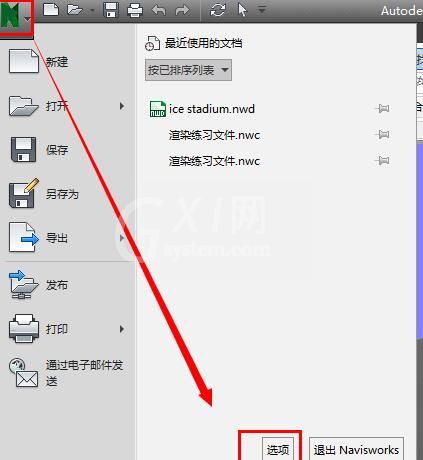
选择“界面“-"显示单位”
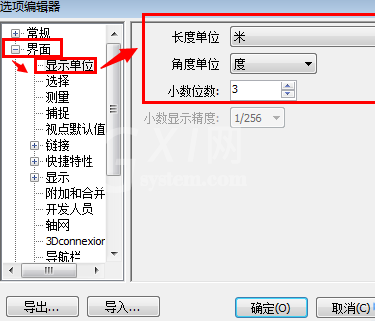
设置单位类型和选择长度或角度单位进行设置
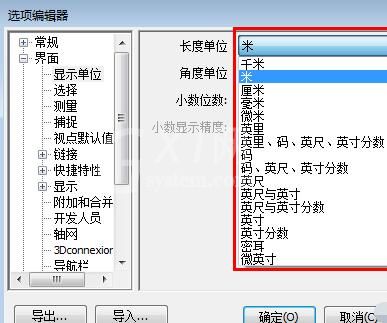
角度:
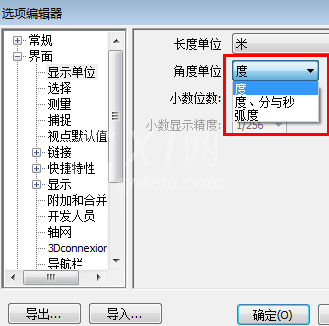
设置单位精度
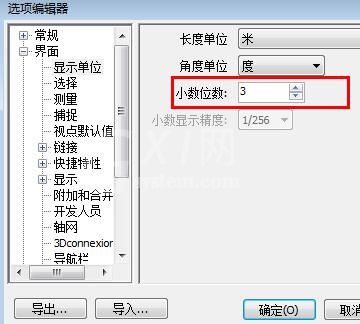
各位小伙伴们,看完上面的精彩内容,都清楚Navisworks设置单位的操作方法了吧!



























