Catia设置隐藏与显示快捷键的操作步骤
时间:2022-10-26 17:39
近日有一些小伙伴咨询小编关于Catia中怎样设置隐藏与显示快捷键呢?下面就为大家带来了Catia设置隐藏与显示快捷键的具体方法,有需要的小伙伴可以来了解了解哦。
Catia设置隐藏与显示快捷键的操作步骤

打开Catia,选择菜单命令“工具”——“自定义…”;
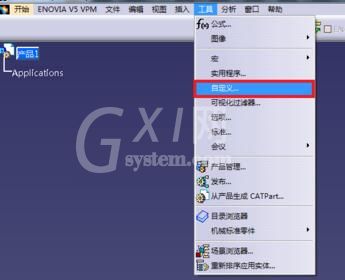
在弹出“自定义”对话框窗口里选择“命令”选项卡;
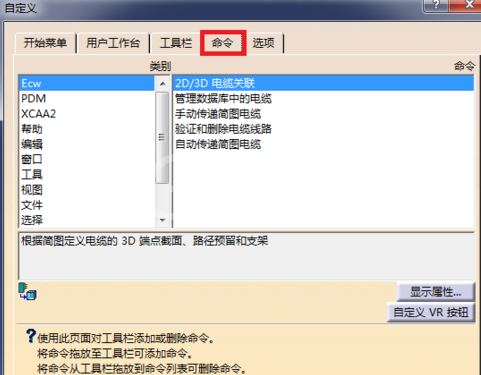
在窗口左侧选择“视图”,并在窗口右侧拉动滚动条,在右侧众多选项中选择“隐藏/显示”,然后单击“显示属性…”按钮;
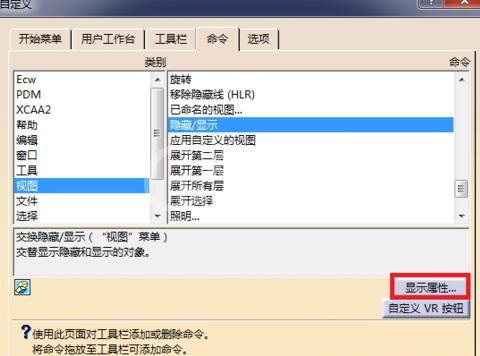
单击“显示属性…”按钮后,对话框窗口将有所变化,多出“命令属性”的定义;
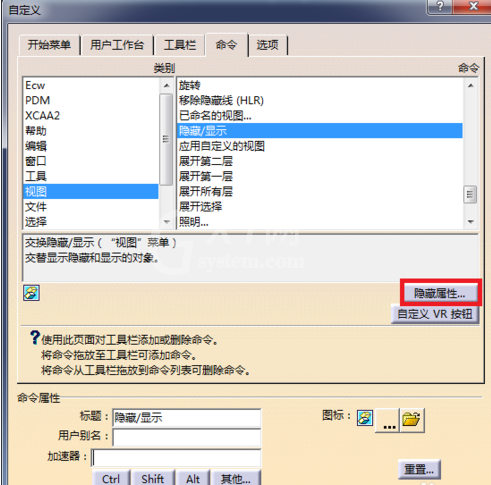
在内容编辑框里输入“Space”,点击“关闭”按钮。这样,就完成快捷键设置。说明:“Space”即表示电脑键盘上的空格键。
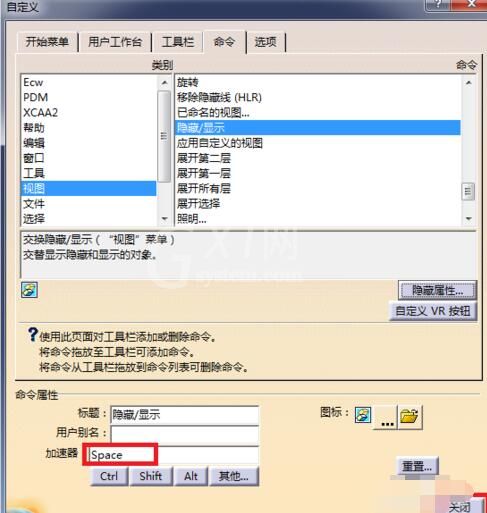
上文就分享了Catia设置“隐藏/显示”的快捷键的操作教程,希望有需要的朋友都来学习哦。



























