word2010使用剪切板的操作步骤
时间:2022-10-26 17:39
小编相信很多人的工作中都少不了word2010这款软件,但是你们了解怎样使用剪切板吗?下文这篇文章就带来了word2010使用剪切板的操作步骤。
word2010使用剪切板的操作步骤

打开word2010文档,输入文字后,点击左上角的一个名字为“剪切板”的按钮。
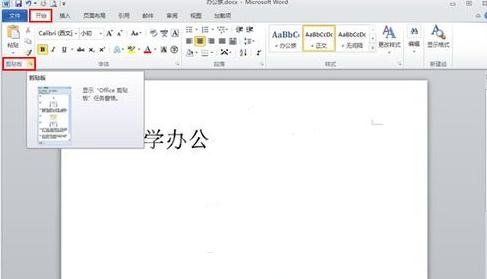
这时就会有个“剪切板”的窗口在编辑栏左边出现。里面就会有前几次复制的内容。
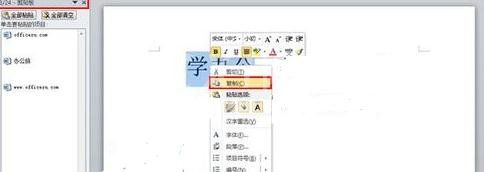
然后选中一次之前复制的内容,右键,选择“粘贴”就可以了。
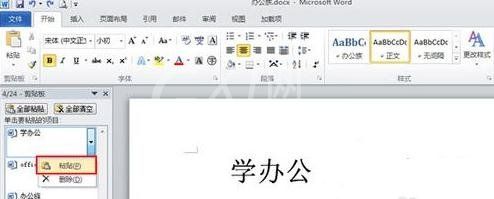
此时编辑栏里就会出现之前复制的内容。
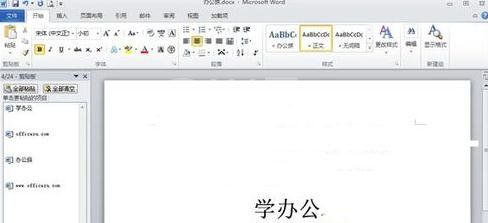
上面就是小编为大家带来的word2010使用剪切板的操作教程,一起来学习学习吧。相信是可以帮助到一些新用户的。



























