WeGame中设置鼠标的具体方法
时间:2022-10-26 17:40
WeGame是款不错的工具,晓得怎样去设置鼠标吗?下文这篇教程就是WeGame中设置鼠标的具体方法,希望大家喜欢。
WeGame中设置鼠标的具体方法

WeGame暂时未提供调鼠标大小功能,但可以手动在电脑上调大小。
首先进入鼠标设置选项,打开开始菜单--控制面板。
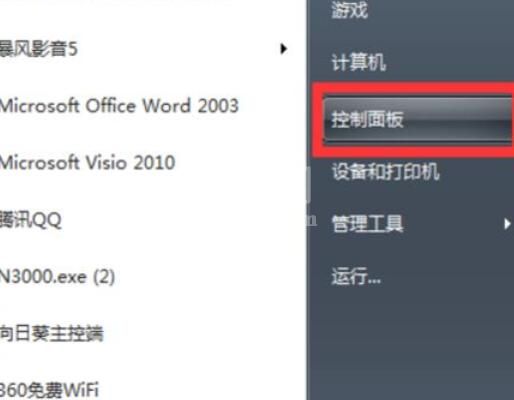
找到‘鼠标选项’,点击打开。

点击‘指针’,打开指针后就看到如何更改鼠标指针的每一个不同的方式了。
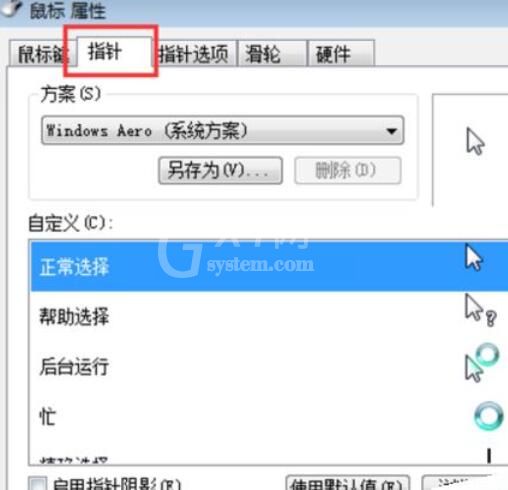
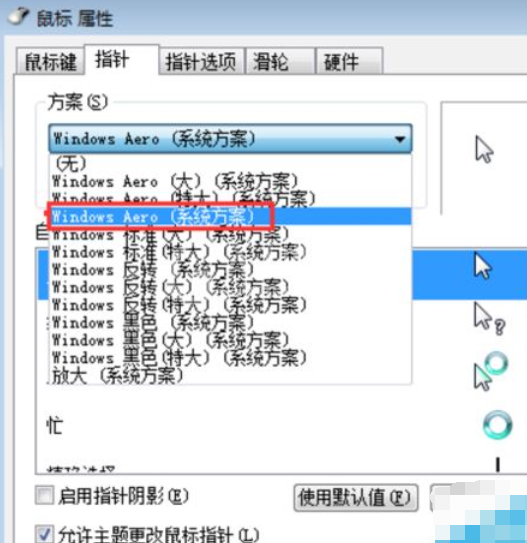
这里可调整指针大小,或带不带阴影。
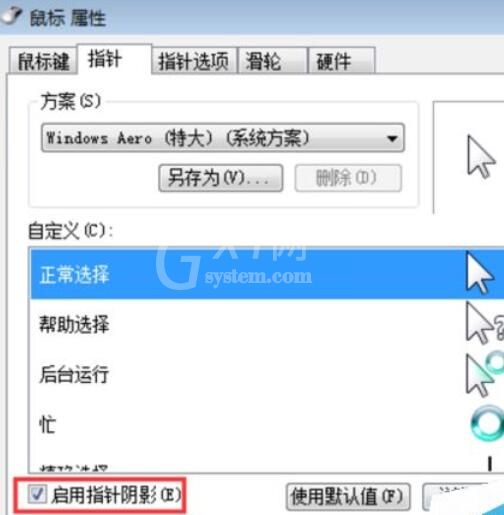
以上就是WeGame中设置鼠标的具体方法,一定会帮到大家的。



























