wegame绑定steam的方法步骤
时间:2022-10-26 17:41
才使用wegame不久的小伙伴,想要了解绑定steam的方法,小编这就整理了一些wegame绑定steam的方法步骤,大家可以参考哦。
wegame绑定steam的方法步骤

百度搜索绝地求生,认准官网字样,如图
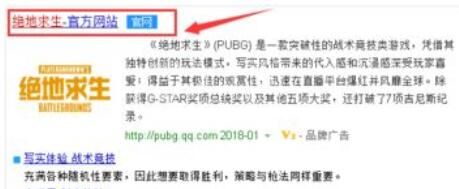
进入官网,点击右上角登陆按钮,如图

输入自己的QQ号和密码登陆,如图

登陆成功,点击专属福利入口,如图

下拉找到点击下载官方绑定器进入,如图
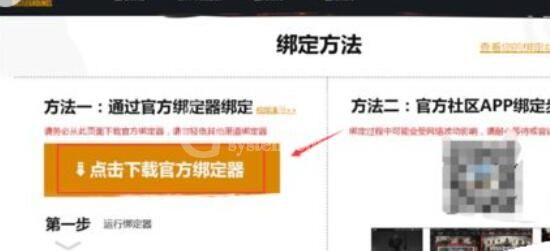
开始下载绑定器,下载后完成安装,启动,如图

依次点击QQ登陆和steam登陆,输入自己国服的登陆QQ和steam上的ID和游戏角色,点击确认绑定按钮,如图
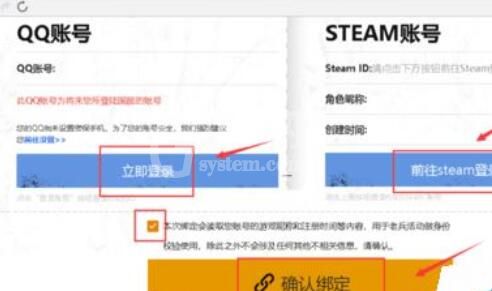
绑定成功,出现提示,大吉大利,绑定成功,如图
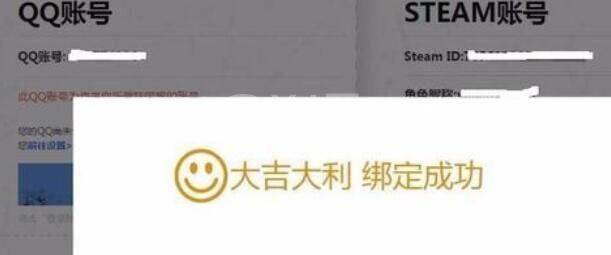
上面就是wegame绑定steam的方法步骤,一起来学习学习吧。



























