2345王牌浏览器卸载的具体步骤
时间:2022-10-26 17:41
或许有的小伙伴不再使用2345王牌浏览器时,就要将其卸载,那么就一起看看2345王牌浏览器卸载的具体步骤吧。
2345王牌浏览器卸载的具体步骤

方法一:大家用电脑上面的360安全卫士==软件管家==卸载软件==一键卸载

方法二:开始菜单中找到2345王牌浏览器文件夹===卸载2345王牌浏览器
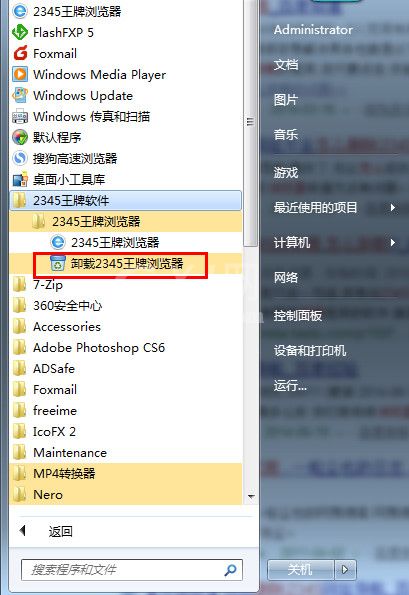
方法三:我们右击2345王牌浏览器===打开文件夹位置===我们在安装位置点击“uninstall”
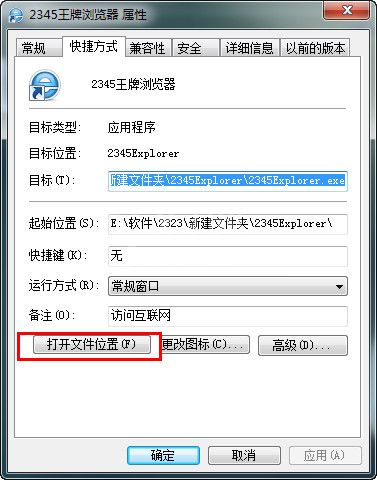
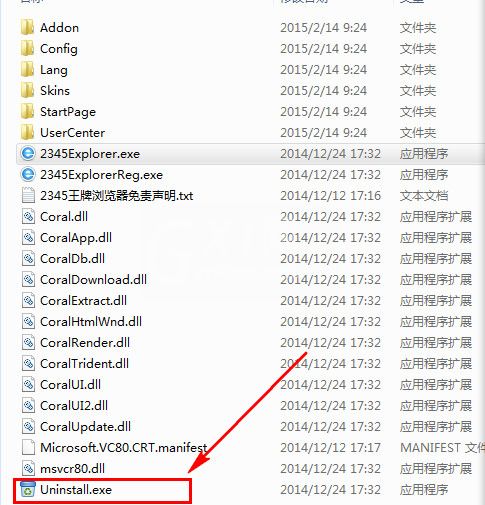
以上就是2345王牌浏览器卸载的具体步骤,希望大家喜欢。



























