WeGame中离线模式的操作方法
时间:2022-10-26 17:41
听说有人刚使用WeGame,对于离线模式还不熟悉,赶紧来看看WeGame中离线模式的操作方法吧。
WeGame中离线模式的操作方法

打开WeGame,登陆账号

进入WeGame,点击右上角【系统菜单】

弹出选项,选择【离线模式】
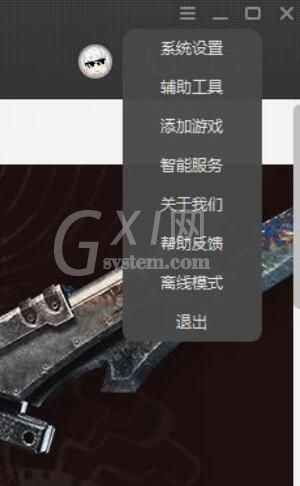
然后就进入离线模式了(离线模式下,云存档等功能将不能使用)

想弹出离线模式,点击右上角【系统菜单】—【退出】,从新打开登陆账号即可

上文就讲解了WeGame中离线模式的操作方法,希望大家喜欢哦。



























