office2007把ppt课件转为Word文档的操作方法
时间:2022-10-26 17:44
最近很多网友表示自己不清楚office2007把ppt课件转为Word文档的操作,而本篇文章就来给大家讲解office2007把ppt课件转为Word文档的操作流程,大家都来一起学习吧。
office2007把ppt课件转为Word文档的操作方法

打开要转换成word文档的ppt课件。
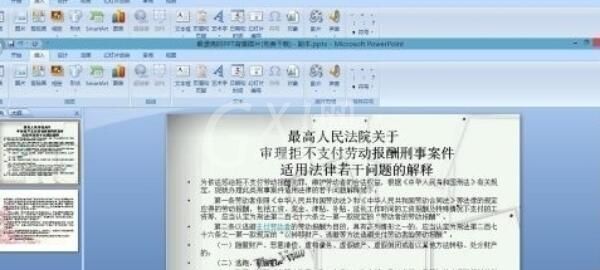
一次点击Office图标--另存为--其他格式。
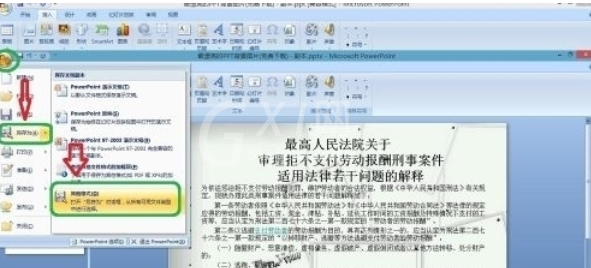
在保存类型中选择:大纲/RTF文件。

点击保存。
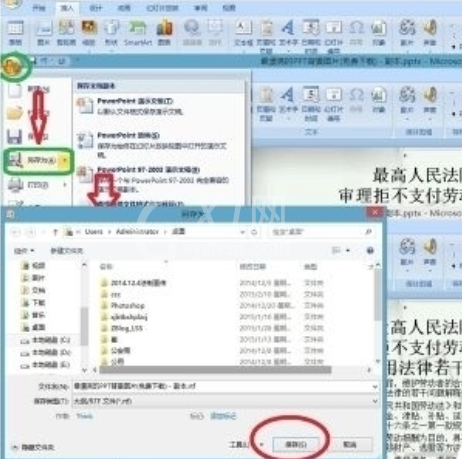
用Word打开刚刚保存的rtf文件,进行简单修改即可。
还不了解office2007把ppt课件转为Word文档的操作过程的朋友们,不要错过小编带来的这篇文章哦。



























