maya模型改变中心点和方向的具体操作步骤
时间:2022-10-26 17:44
相信许多伙伴还不了解maya模型改变中心点和方向的简单操作,不过没关系,下面就分享了maya模型改变中心点和方向的操作方法,希望感兴趣的朋友都来共同学习哦。
maya模型改变中心点和方向的具体操作步骤

新建或打开创建好的模型场景
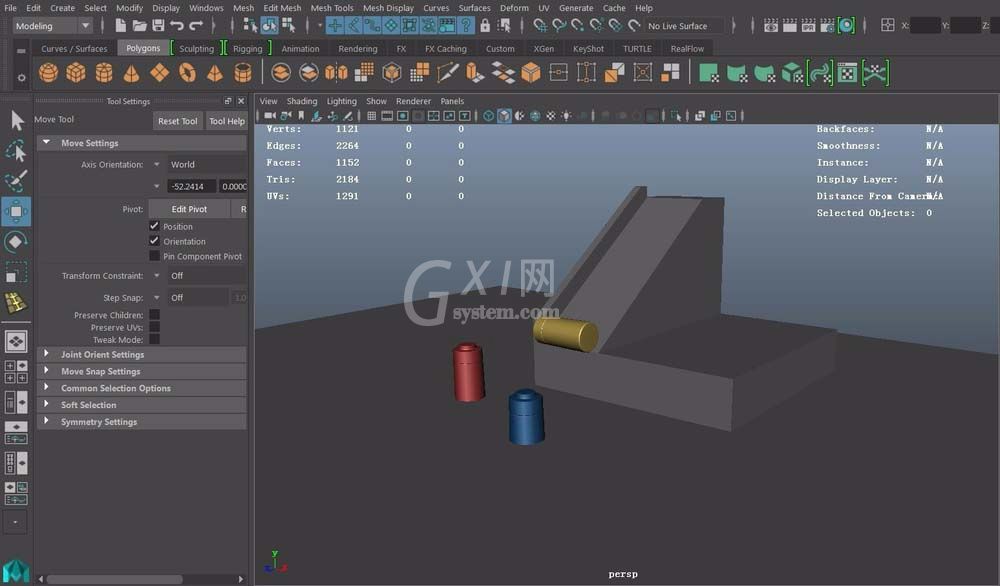
选中模型物体,先进行全部中心点归零,执行modify--->center pivot
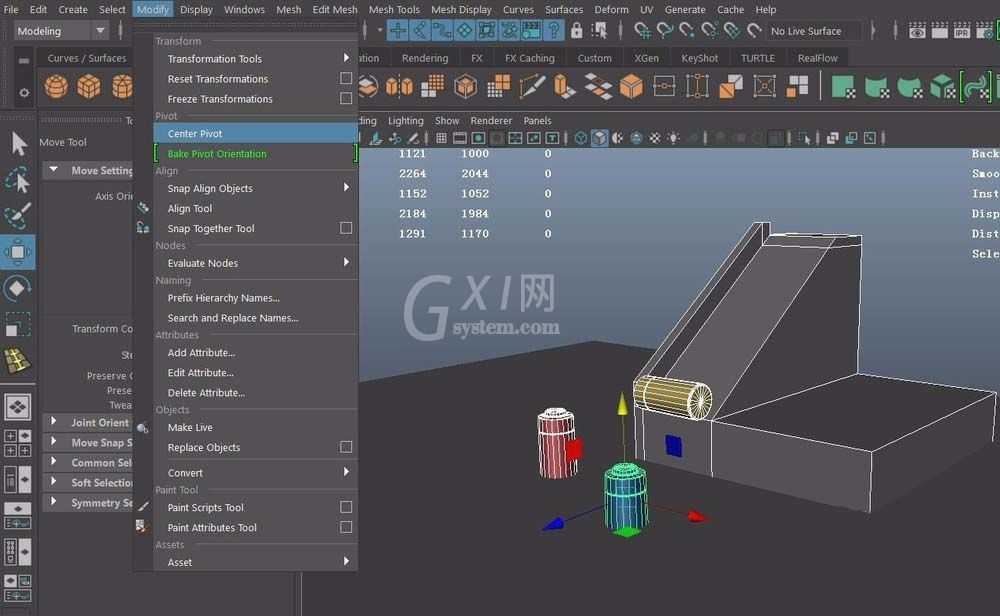
想要将中心点方向改变但是中心点位置不变;选中黄色模型,按D键或insert键;这时选中的中心点会同时显示移动和旋转
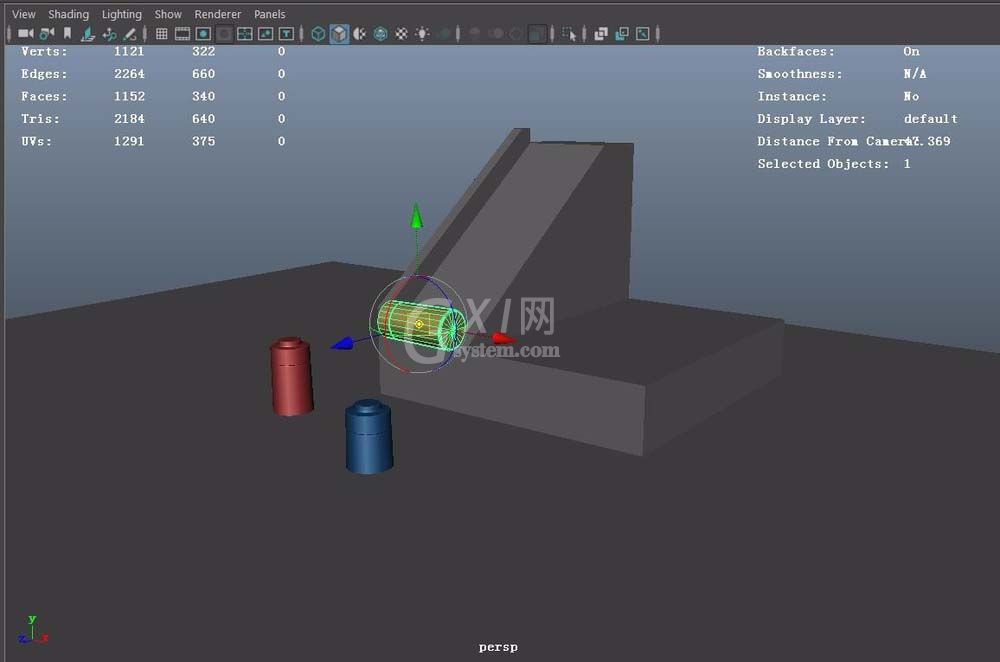
点击鼠标左键,来滑动旋转就能调节中心点方向,调整成自己想要的方向
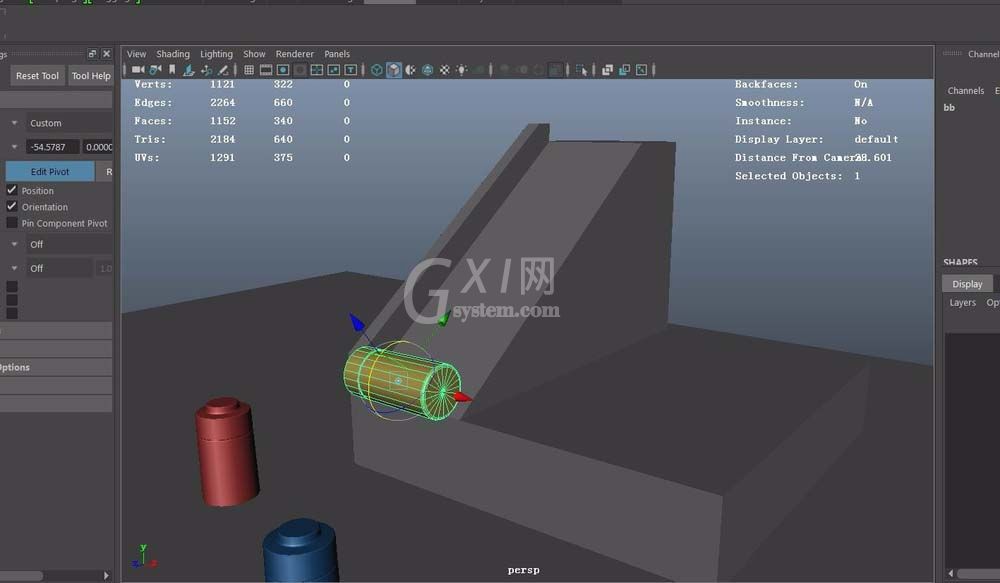
点击鼠标左键,来滑动移动即可调节中心点位置,调整成自己想要的位置
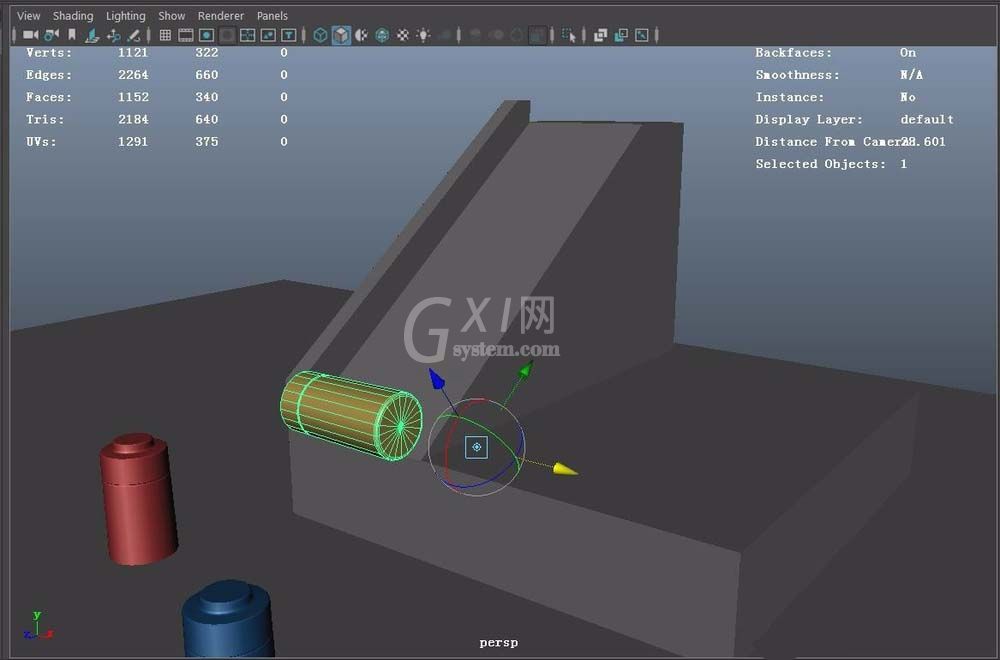
调节过程中,如果发现不对头了,需将axis orienation设为customer(自定义)
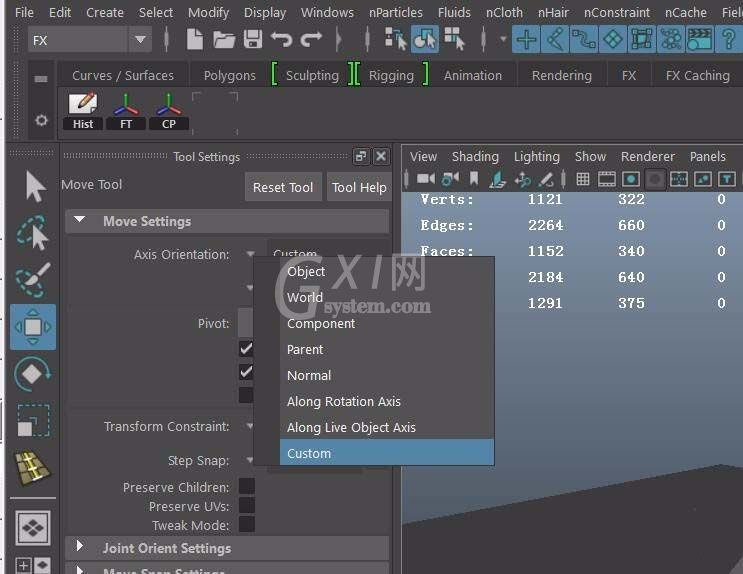
在调节中心点位置时,可配合中键同时按D+X(吸附网格)、C(线)、V(点)来提高效率和精度
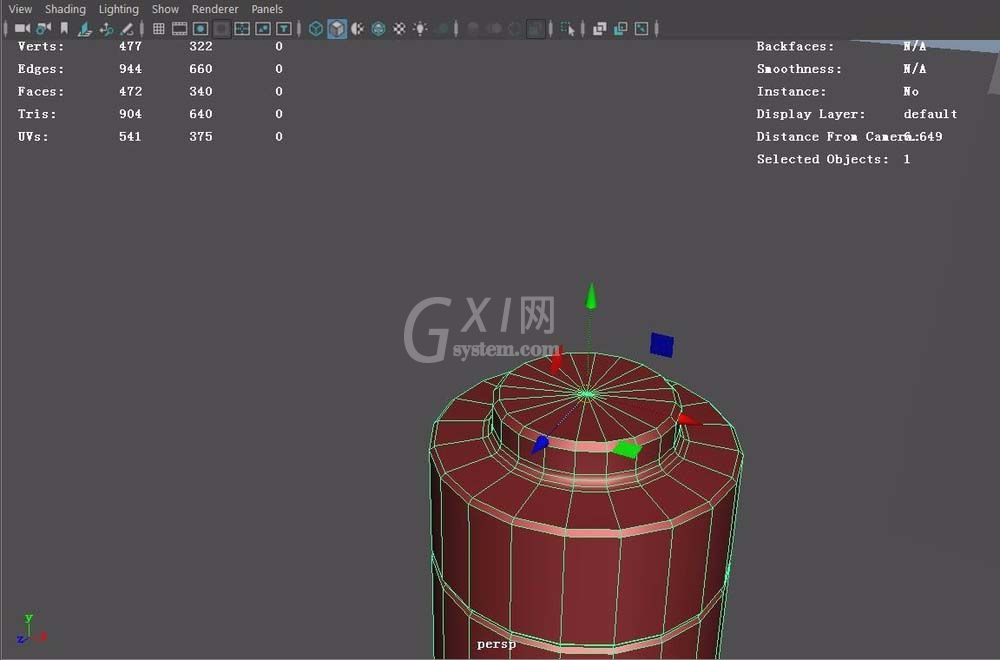
上面就是小编为大家带来的maya模型改变中心点和方向的具体步骤,一起来学习学习吧。相信是可以帮助到一些新用户的。



























