Maya开启面显示功能的具体操作步骤
时间:2022-10-26 17:47
大家使用Maya过程中,想要开启面显示功能,怎么操作呢?下文就是Maya开启面显示功能的具体操作步骤,希望阅读过后对你有所帮助。
Maya开启面显示功能的具体操作步骤

首先依次打开heads up display(头显示)——poly count (poly计数)。
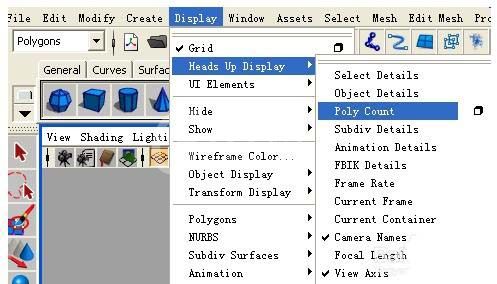
然后可以看到一连串的数据在我们的制作窗口的左上角显示了出来,

上面三竖排数字分别代表总共的数量、所选物体的数量,选择的点、线、面、uv的数量。这样就明确自己在面数上有什么改进的地方了。
以上分享的Maya开启面显示功能的具体操作步骤,大家都学会了吧。



























