WIN7局域网看不到其他电脑的解决方法
时间:2022-10-26 18:17
估计有的用户还不了解WIN7局域网看不到其他电脑的如何处理,下文小编就分享WIN7局域网看不到其他电脑的解决方法,希望对你们有所帮助哦。
WIN7局域网看不到其他电脑的解决方法

鼠标点击开始图标,选择控制面板,
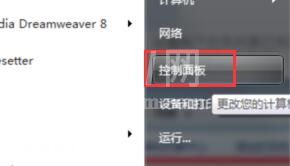
在界面中,点击网络和internet,在子界面中,选择查看网络计算机和设备,
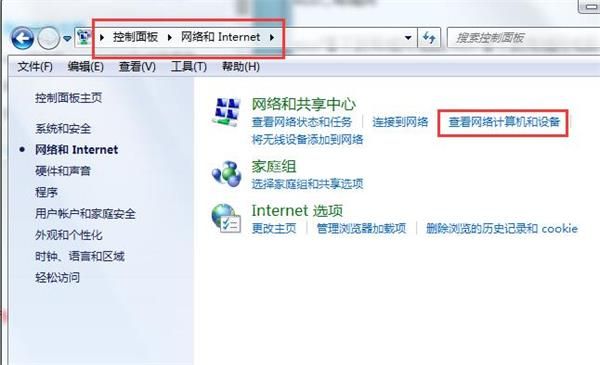
随后在窗口中,我们可以看到文件共享已关闭,点击这个选择启用网络发现和文件共享即可。
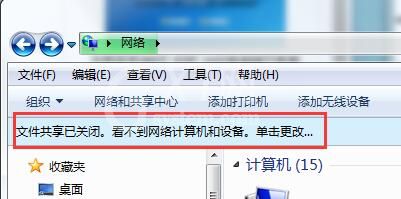
随后刷新即可看到其他的计算机了。
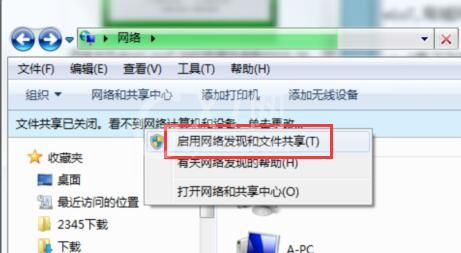
上文就讲解了WIN7局域网看不到其他电脑的解决技巧,希望有需要的朋友都来学习哦。



























