WIN7取消硬盘自动关闭的图文方法
时间:2022-10-26 18:18
WIN7取消硬盘自动关闭的操作常常困扰着不少用户,下面笔者就分享了WIN7取消硬盘自动关闭的图文方法,不懂的朋友一起来看看吧。
WIN7取消硬盘自动关闭的图文方法

鼠标点击开始图标,选择控制面板→电源选项,
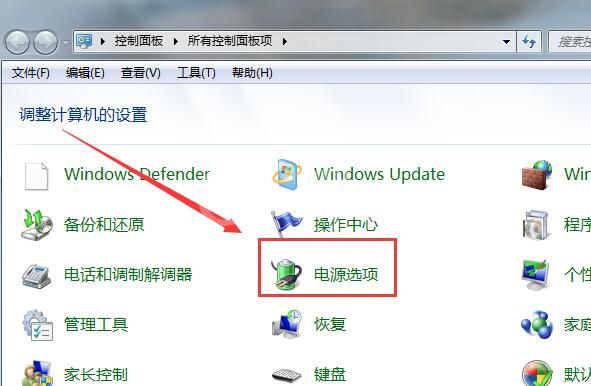
在界面中,选择一个模式,点击更改计划设置→更改高级电影设置,
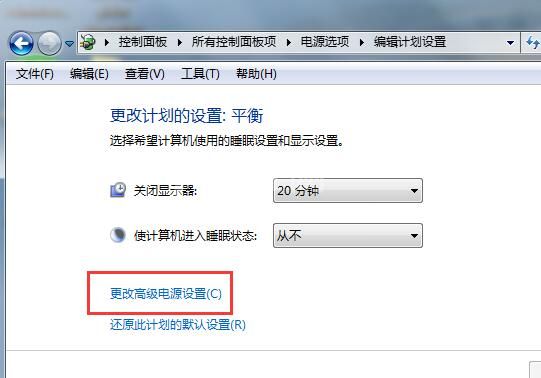
在窗口中,找到硬盘选项,将“在此时间后关闭硬盘”设置为从不,点击确定即可。
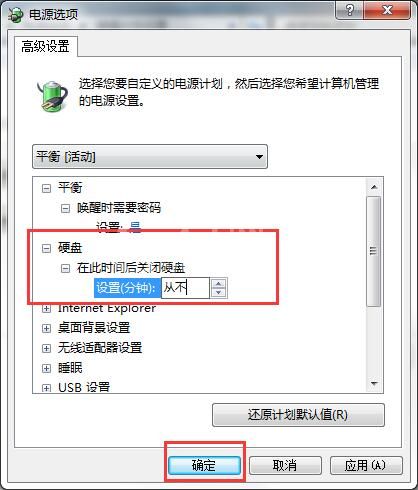
以上这里为各位分享了WIN7取消硬盘自动关闭的图文步骤。有需要的朋友赶快来看看本篇文章吧。



























