格式工厂设置字体格式的操作流程
时间:2022-10-26 19:15
亲们想知道格式工厂任何设置字体格式的操作吗?下面就是小编整理的格式工厂设置字体格式的操作流程,赶紧来看看吧,希望能帮助到大家哦!
格式工厂设置字体格式的操作流程
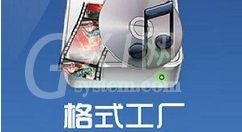
打开选项设置,

在这里找到字幕字体选项栏,点击打开

在字幕字体栏中就能看到当前的字体类型了,点击下拉菜单

这里会根据自己电脑上字体显示所有的类型字体,选择自己喜欢的字体
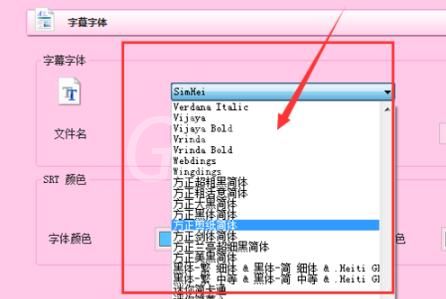
下面还可以更改字体的颜色以及描边颜色

更改颜色也非常简单,打开下拉菜单就会出现很多的颜色选择,点击就能选中了。

上文就讲解了格式工厂设置字体格式的操作流程,希望有需要的朋友都来学习哦。



























