access中对字段进行智能标志的操作步骤
时间:2022-10-26 19:15
今天给大家讲的是access中对字段进行智能标志的方法,对access中对字段进行智能标志的操作步骤感兴趣的同学们就一起学习下具体方法吧!
access中对字段进行智能标志的操作步骤

找到要设置的字段。

然后就可以展开他的常规属性。
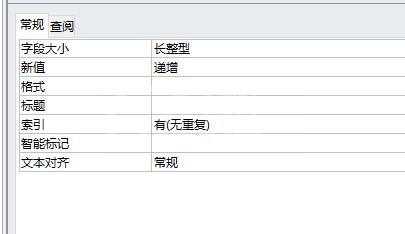
接下来就可以找到这项菜单。
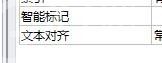
还能在右边查看说明。
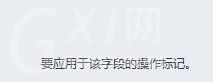
然后就能在这里直接输入。
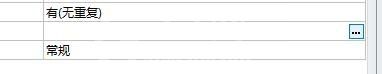
还可以点击三点添加标志。
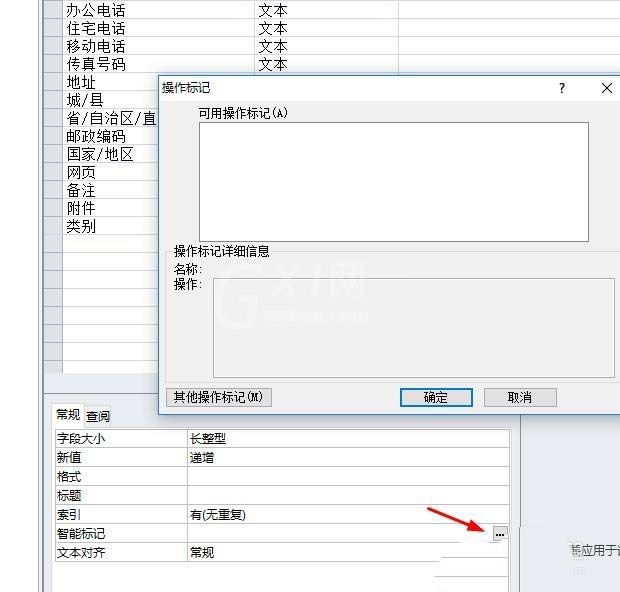
快来学习学习在access中对字段进行智能标志的操作教程吧,一定会帮到大家的。



























