UG建模一个汽车消声器的详细步骤
时间:2022-10-26 20:15
有很多新手小白会被UG建模一个汽车消声器的问题困惑住,所以小编就带来了UG建模一个汽车消声器的详细步骤,感兴趣的朋友就跟小编一起来学习一下吧。
UG建模一个汽车消声器的详细步骤

1、打开UG软件,
2、选择建模模块,点击确定
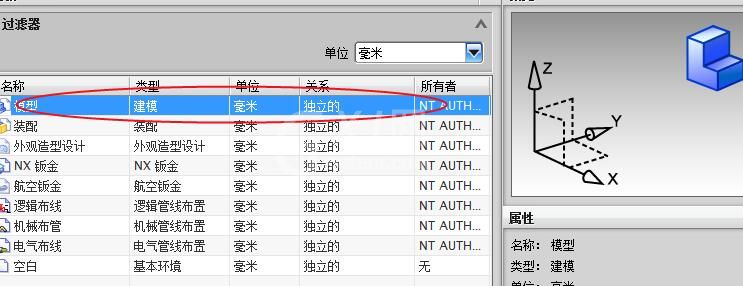
3、绘制如图的草图,直接绘图或在任务中绘图都可以
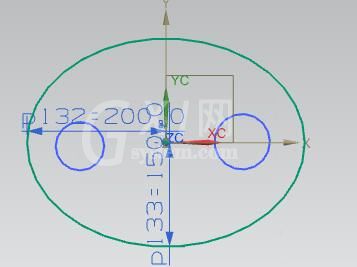
4、选择对称值,拉伸距离为400mm,
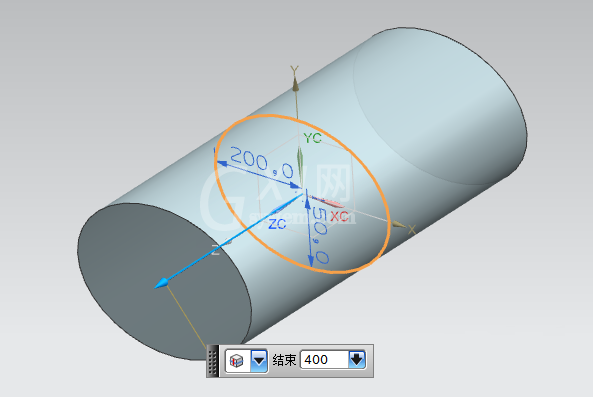
5、绘制如下的草图,
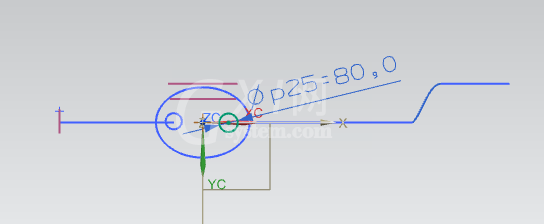
6、点击沿引导线扫掠命令,选择5条曲线,点击确定
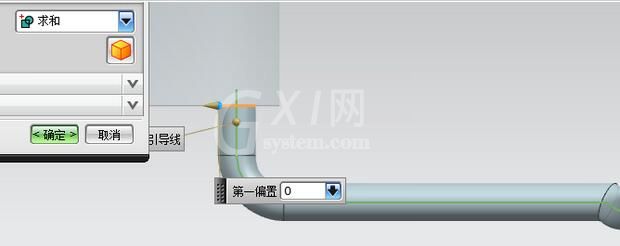
7、绘制端面草图如下,选择拉伸命令,拉伸距离20mm
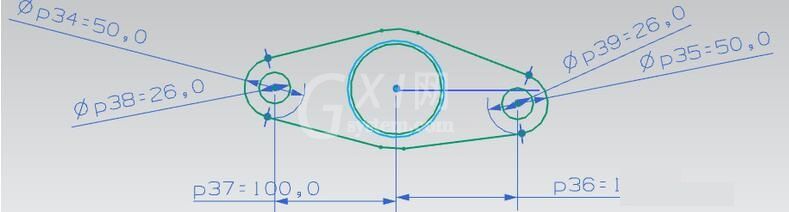
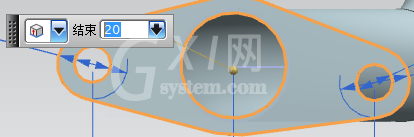
8、绘制排气尾管草图如下,并拉伸100mm,
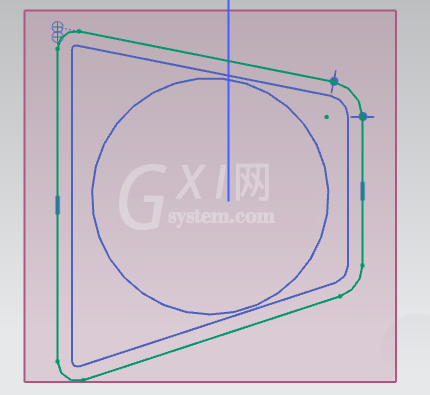
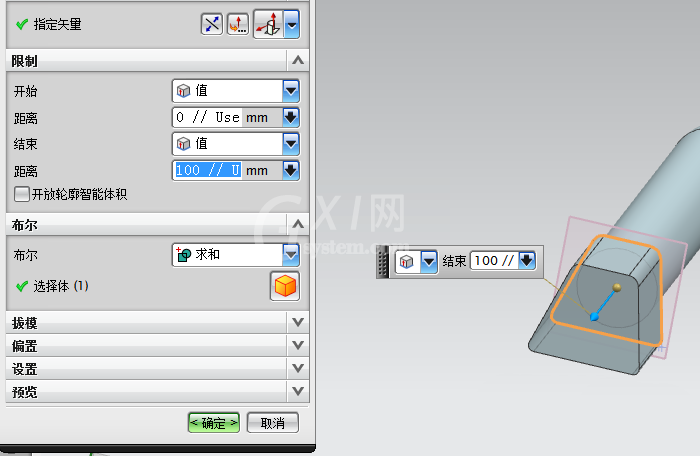
9、选择镜像特征,将另一个侧图像镜像过来
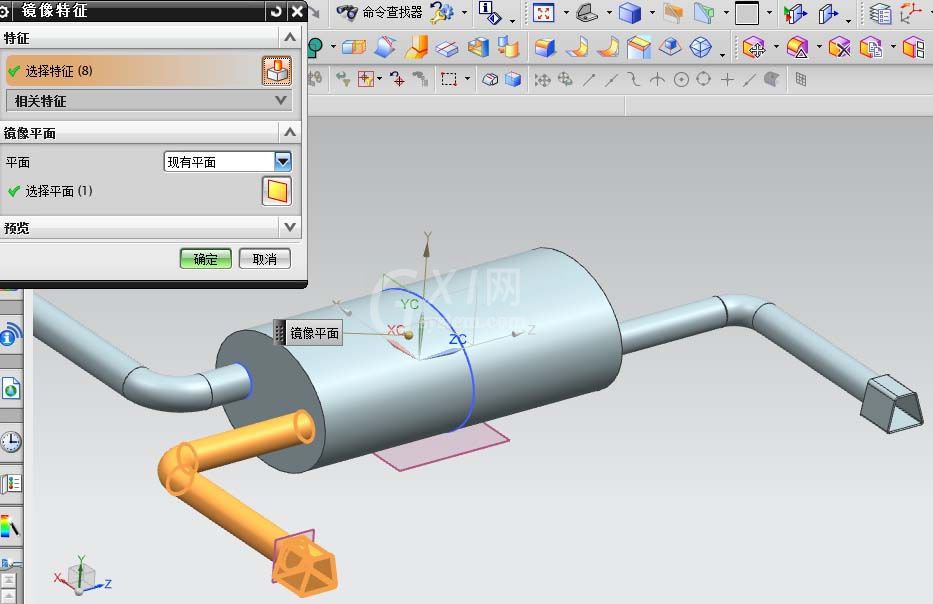
10、这样一个汽车消声器就绘制好了。
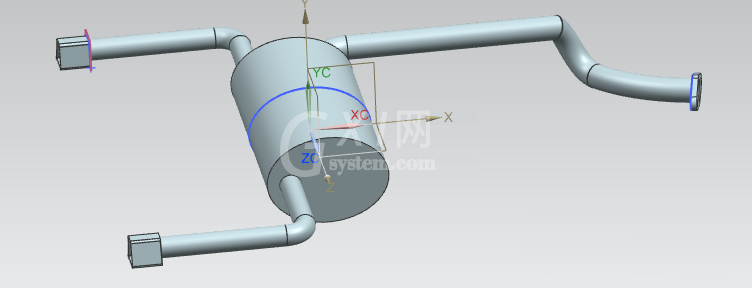
学完本文UG建模一个汽车消声器的详细步骤,是不是觉得以后操作起来会更容易一点呢?



























