Creative Cloud Uninstaller怎么卸载软件?adobe creative cloud卸载软件的方法
时间:2022-10-26 21:22
很多软件现在都发展云服务,Adobe 软件套装也推出了Adobe Creative Cloud,安装photoshop或者其他Adobe系列软件时可能会默认安装上,还不知道答案的朋友下面就和小编一起来看看吧!
Creative Cloud Uninstaller怎么卸载软件?adobe creative cloud卸载软件的方法
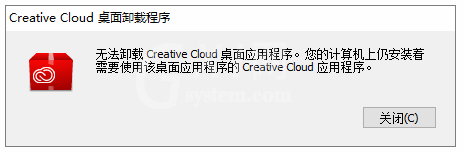
1、官方下载卸载工具Creative Cloud Uninstaller
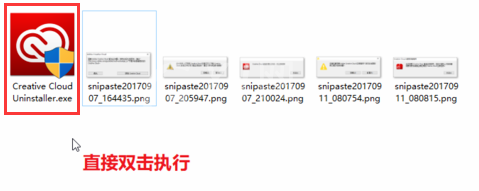
2、双击直接运行Creative Cloud Uninstaller.exe,提示有程序需要Creative Cloud才能正常运行,继续点“卸载”;
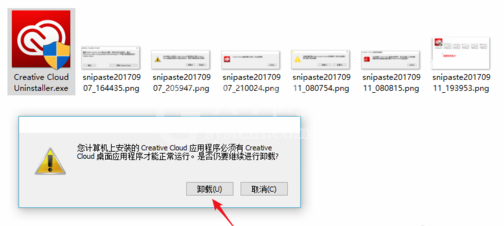
3、出现卸载进度,软件会自动卸载,完成后提示,关闭对话框即可
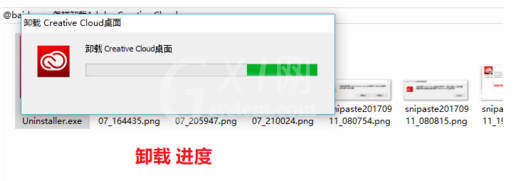
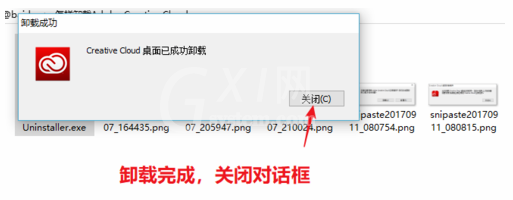
以上就是给大家分享adobe creative cloud卸载软件教程,更多精彩教程尽在Gxl网!



























