怎么添加Windows11蓝牙设备?Windows11添加蓝牙设备的方法
时间:2022-10-26 21:22
Win11系统是微软最近推出的电脑操作系统,那么怎么添加Windows11蓝牙设备呢,话说不少用户都在咨询这个问题呢?下面就来小编这里看下Windows11添加蓝牙设备的方法吧,需要的朋友可以参考下哦。
怎么添加Windows11蓝牙设备?Windows11添加蓝牙设备的方法
点击菜单栏的win按钮,进入找到设置按钮;
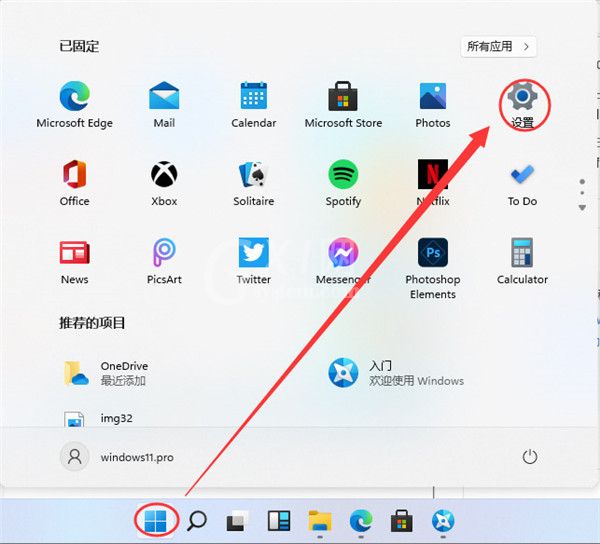
找到设备,点击进入,在设备里设置。
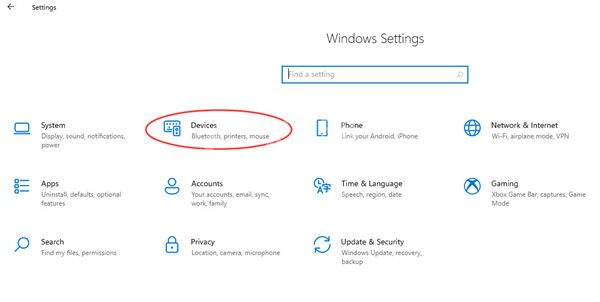
进入设备,看到蓝牙与其它设备,点击“+”,添加蓝牙或者其它设备。

搜索蓝牙,搜索到了设备以后,然后点击连接就可以了。
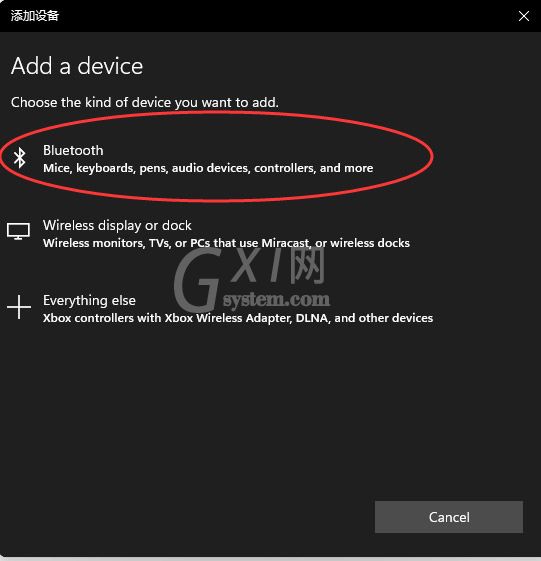
以上这里为各位分享了Windows11添加蓝牙设备的方法。有需要的朋友赶快来看看本篇文章吧!



























