统信UOS家庭版安装卡在98%怎么办?统信UOS家庭版安装卡在98%解决方法
时间:2022-10-26 21:42
近日有一些小伙伴咨询小编统信UOS家庭版安装卡在98%怎么办?下面就为大家带来了统信UOS家庭版安装卡在98%的解决方法,有需要的小伙伴可以来了解了解哦。
统信UOS家庭版安装卡在98%怎么办?统信UOS家庭版安装卡在98%解决方法
方法一:
第一步:最新版的统信UOS家庭版一键安装程序已经修复了该问题。
第二步:我们可以在UOS官网下载使用。

第三步:下载完成后,运行该软件并进行安装就可以直接安装了。

方法二:
第一步:如果我们非要使用旧版的安装程序,那么可以先下载一个磁盘镜像。
第二步:将其中的disk文件解压到根目录。(需要18GB空间,最好解压位置有32GB以上空间)
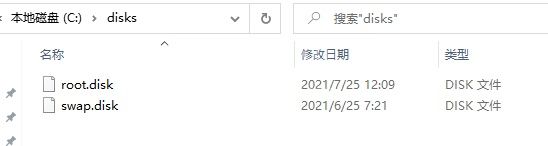
第三步:然后还需要下载一个统信UOS体验工具。
第四步:下载后,解压到没有特殊字符或中文的文件夹之中。
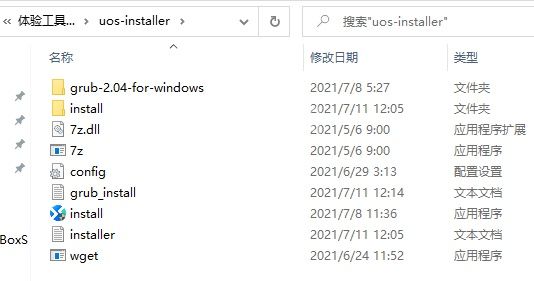
第五步:接着我们搜索“cmd”
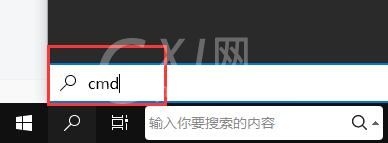
第六步:以管理员身份运行“命令提示符”

第七步:然后在其中输入如下代码:(需要在刚才解压的文件夹中)
mountvol X: /S
grub-install.exe --boot-directory=x: --efi-directory=x: --removable --target=x86_64-efi
bcdedit /set {bootmgr} path grubx86_64-efishimx64.efi
copy /Y uuu-efigrubx64.efi x:grubx86_64-efigrubx64.efi
copy /Y uuu-efishimx64.efi x:grubx86_64-efishimx64.efi
mkdir x:efiubuntu
copy /Y grub.cfg x:efiubuntugrub.cfg
xcopy /E /Y /Q themesdeepin x:grubthemesdeepin
第八步:输入完成后回车确定,我们就可以正常安装统信UOS家庭版系统了。

以上就是给大家分享的统信UOS家庭版安装卡在98%怎么办的全部内容,更多精彩内容尽在Gxl网!



























