wps怎么取消文档加密功能?wps关闭私密文档保护方法介绍
时间:2022-10-26 21:44
wps怎么取消文档加密功能?有些朋友不需要该功能该怎么关闭呢?下面小编给大家介绍一下wps关闭私密文档保护方法,一起看看吧!
wps怎么取消文档加密功能?wps关闭私密文档保护方法介绍
1、开启wps文档,在菜单栏中找到审阅,选择文档权限。

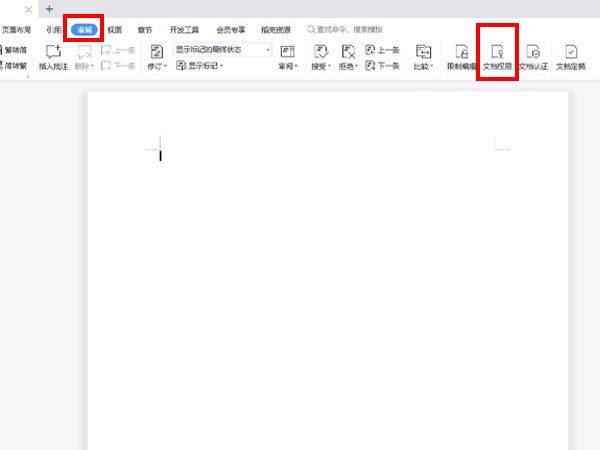
2、将私密文档保护右边的按钮关闭就可以了。

以上这篇文章就是wps关闭私密文档保护方法介绍,更多精彩教程请关注Gxl网!
时间:2022-10-26 21:44
wps怎么取消文档加密功能?有些朋友不需要该功能该怎么关闭呢?下面小编给大家介绍一下wps关闭私密文档保护方法,一起看看吧!
wps怎么取消文档加密功能?wps关闭私密文档保护方法介绍
1、开启wps文档,在菜单栏中找到审阅,选择文档权限。

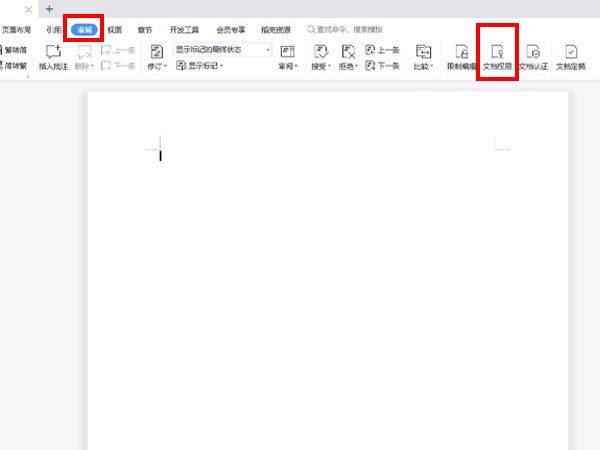
2、将私密文档保护右边的按钮关闭就可以了。

以上这篇文章就是wps关闭私密文档保护方法介绍,更多精彩教程请关注Gxl网!