word如何批量加编号?word批量加编号的方法
时间:2022-10-26 21:46
小伙伴们知道word如何批量加编号吗?今天小编就来讲解word批量加编号的方法,感兴趣的快跟小编一起来看看吧,希望能够帮助到大家呢。
word如何批量加编号?word批量加编号的方法
第一步:选择需要添加编号的段落。
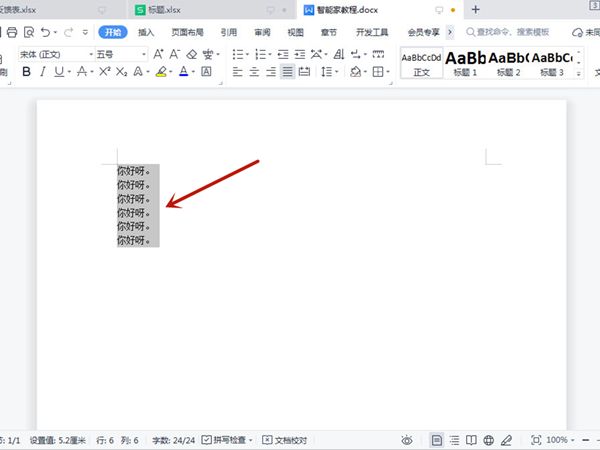
第二步:在开始菜单点击编号选项后,选择需要的编号样式即可。
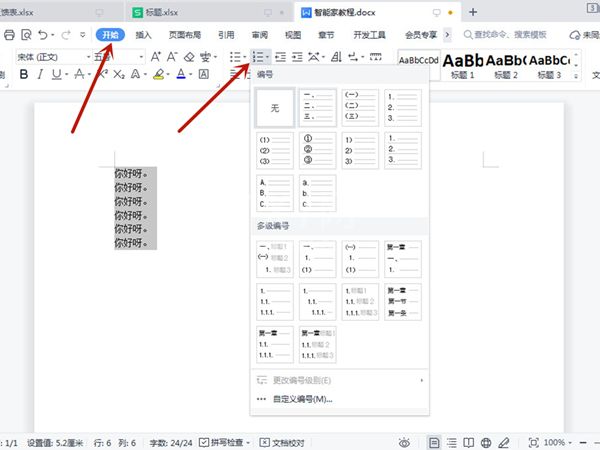
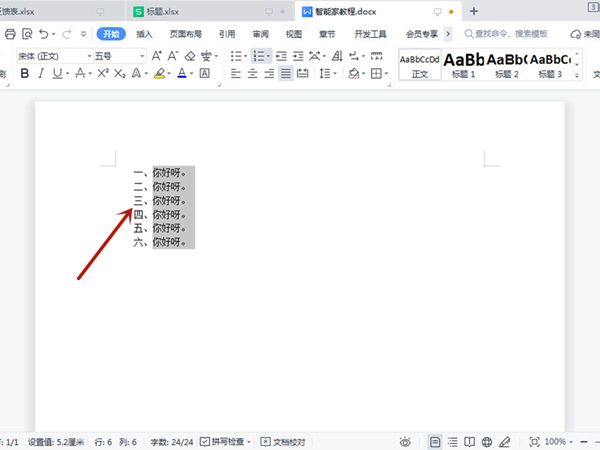
以上就是给大家分享的word如何批量加编号的全部内容,更多精彩内容尽在Gxl网!
时间:2022-10-26 21:46
小伙伴们知道word如何批量加编号吗?今天小编就来讲解word批量加编号的方法,感兴趣的快跟小编一起来看看吧,希望能够帮助到大家呢。
word如何批量加编号?word批量加编号的方法
第一步:选择需要添加编号的段落。
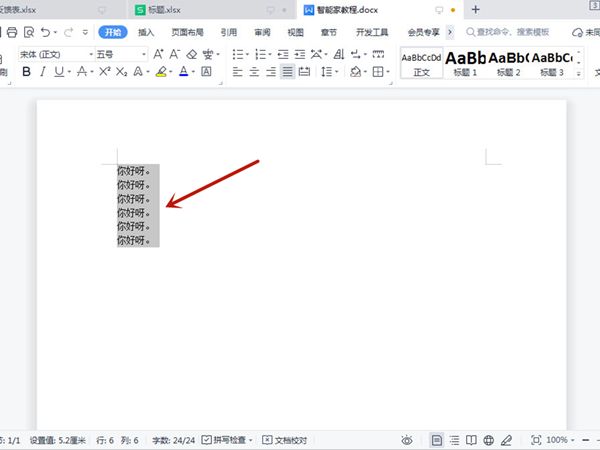
第二步:在开始菜单点击编号选项后,选择需要的编号样式即可。
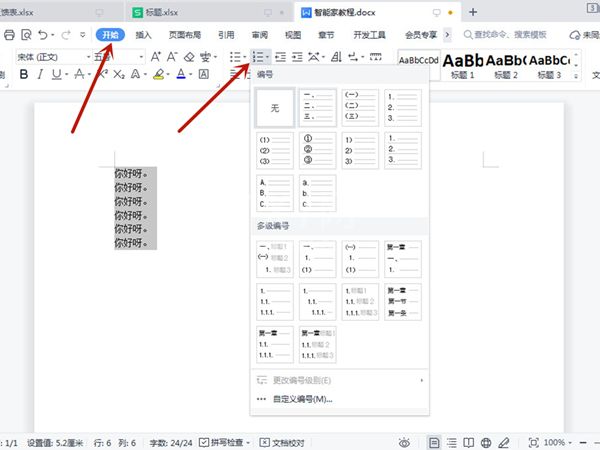
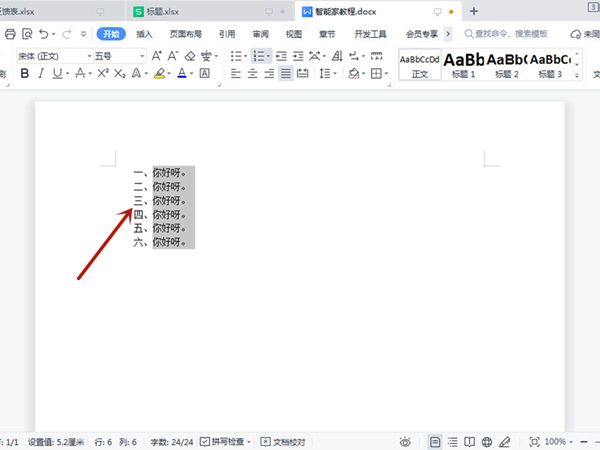
以上就是给大家分享的word如何批量加编号的全部内容,更多精彩内容尽在Gxl网!