excel文档加密如何解除?excel文档加密解除方法
时间:2022-10-26 21:50
很多小伙伴习惯在文档中标设置密码来保护文件,那么excel文档加密如何解除呢?下面小编就为大家带来具体操作方法,想知道的话就来看看吧。
excel文档加密如何解除?excel文档加密解除方法
1、首先打开excel,点击文件,点击文档加密,点击密码加密。
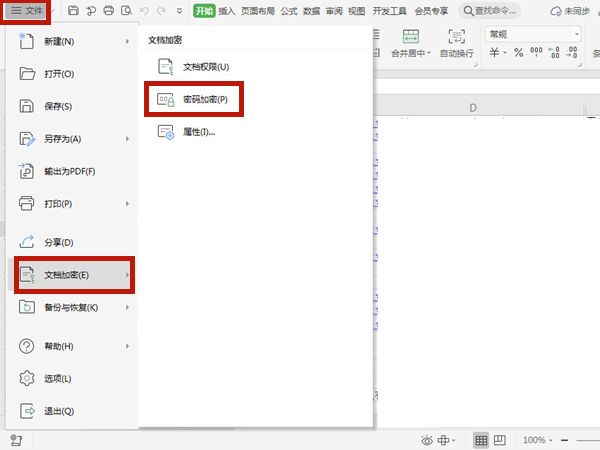
2、然后在加密页面,将之前设置好的密码和密码提示删除,点击应用即可。
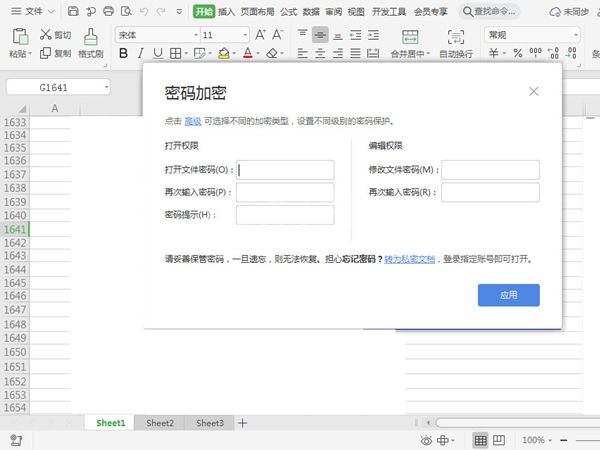
以上这篇文章就是excel文档加密解除方法,更多精彩教程请关注Gxl网!



























