搜狗输入法如何开启用户体验计划?搜狗输入法开启用户体验计划操作教程
时间:2022-10-26 21:52
搜狗输入法如何开启用户体验计划?想必很多小伙伴都很想知道,下面小编就为大家带来搜狗输入法开启用户体验计划操作教程,有需要的可以来了解了解哦。
搜狗输入法如何开启用户体验计划?搜狗输入法开启用户体验计划操作教程
打开一个word文件,打开搜狗输入法。
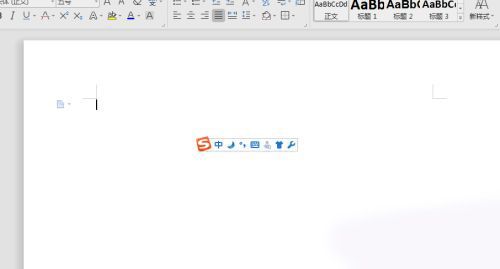
右击输入法的工具栏,在下拉列表内,依次点击“设置属性”按钮。
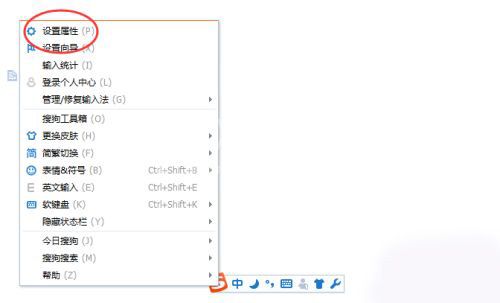
调出“属性设置”弹框,点击左侧功能“账户”。
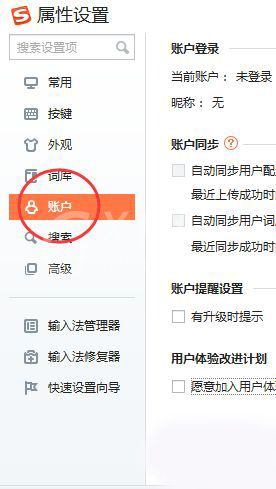
点击勾选“愿意加入用户体验计划”选项。
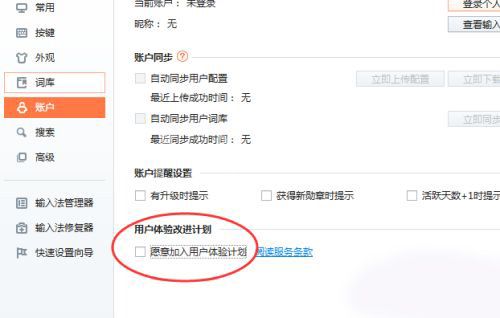
点击底部功能栏“应用”按钮,即可打开成功。

谢谢大家的阅读这篇搜狗输入法开启用户体验计划操作教程,希望本文能帮助到大家!更多精彩教程请关注Gxl网!



























