ps2021闭合路径如何删减锚点?ps2021闭合路径删减锚点操作方法
时间:2022-10-26 21:53
ps2021闭合路径如何删减锚点?想必很多小伙伴对此都不太了解,下面小编就为大家带来ps2021闭合路径删减锚点操作方法,有需要的可以来了解了解哦。
ps2021闭合路径如何删减锚点?ps2021闭合路径删减锚点操作方法
如图,形成一个封闭的路径后,按esc确认创建。
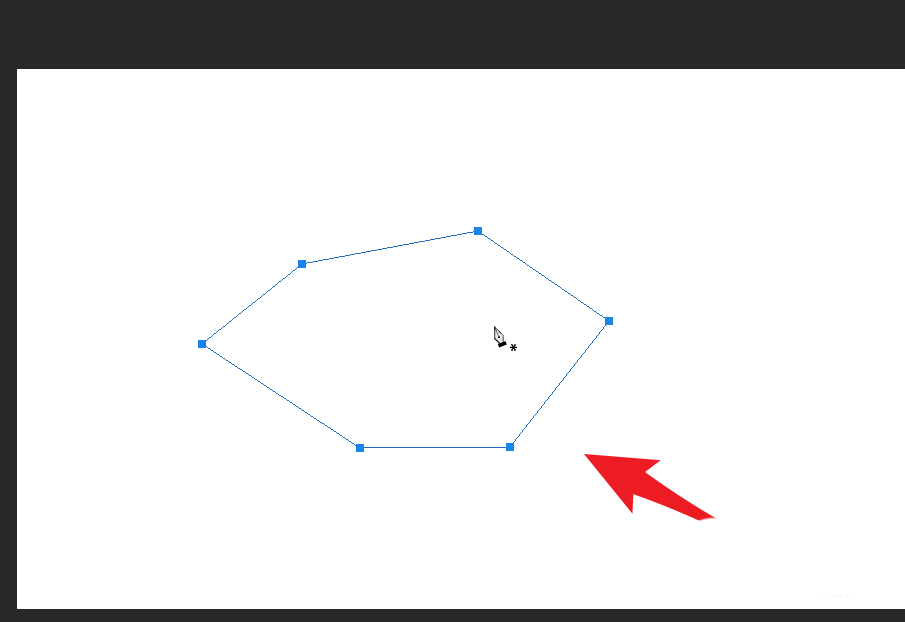
路径是闭合的,鼠标光标显示无法编辑。
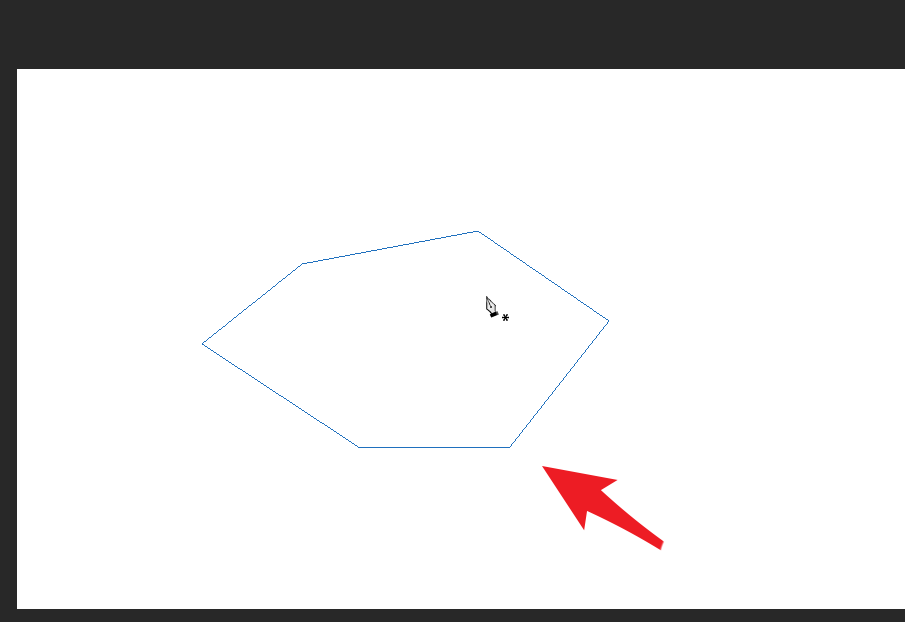
鼠标移动到路径的任意位置和开头位置都无法将其激活。
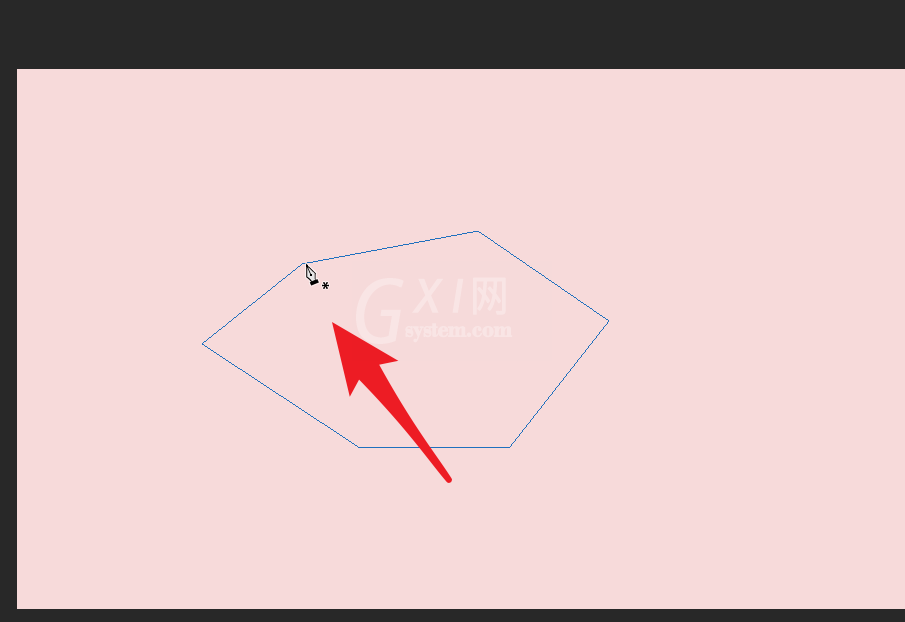
此时需要在工具栏中点击添加锚点工具,或者点击删除锚点工具。
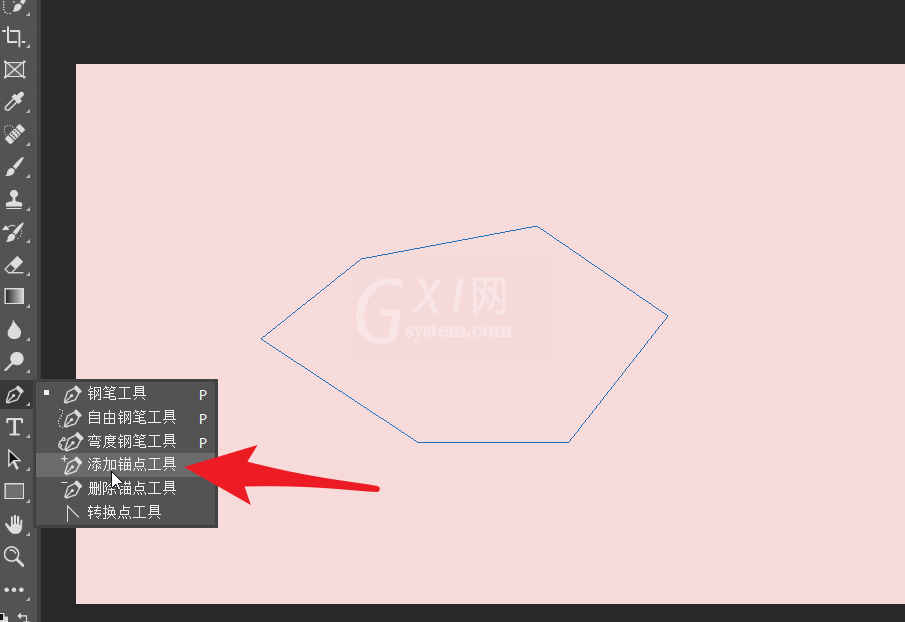
此时鼠标的光标右下角显示可以添加锚点的十字。
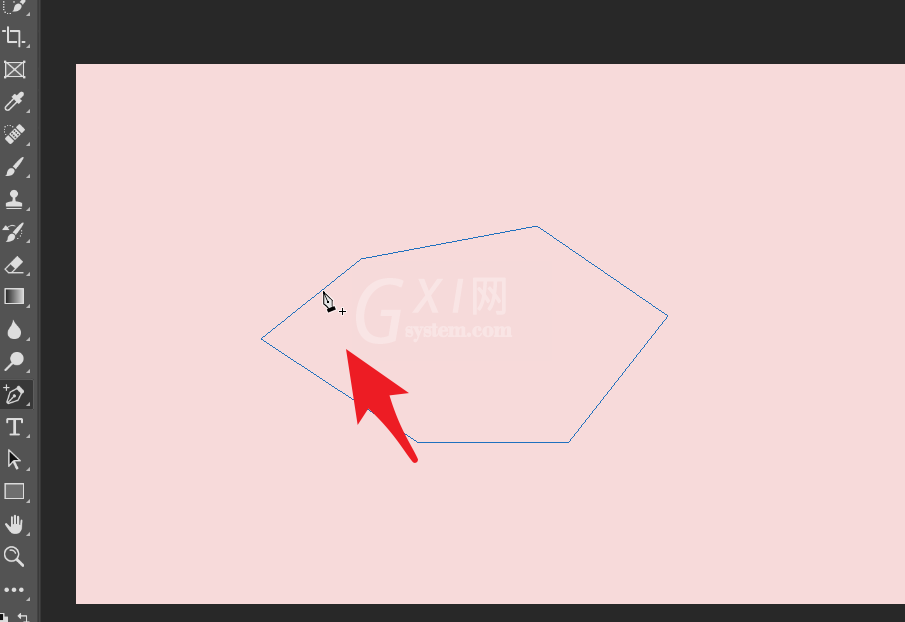
在路径线段上点击,既可以增加新的锚点。
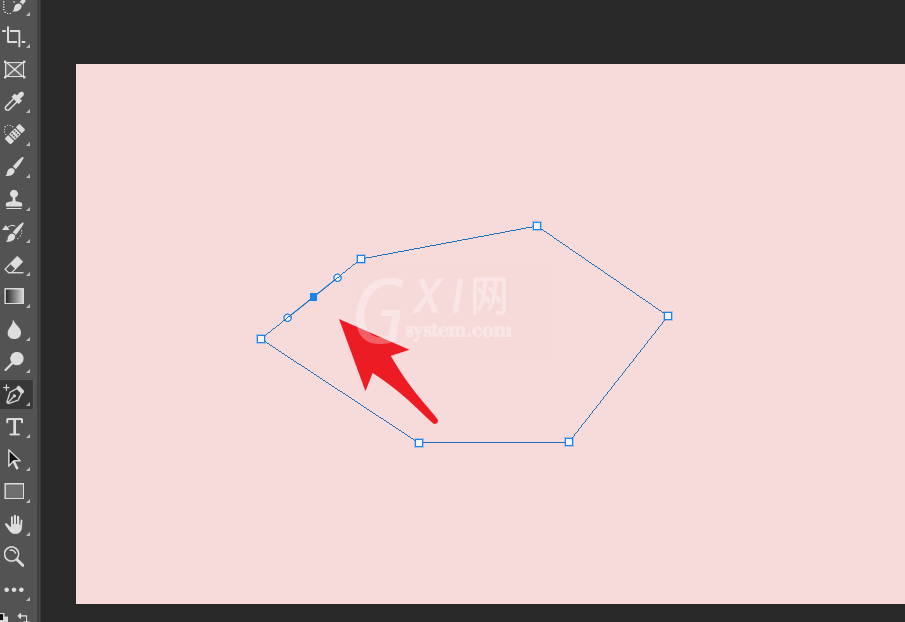
新增锚点可以通过控干改变原有路径的形状。还可以将锚点转为角点。
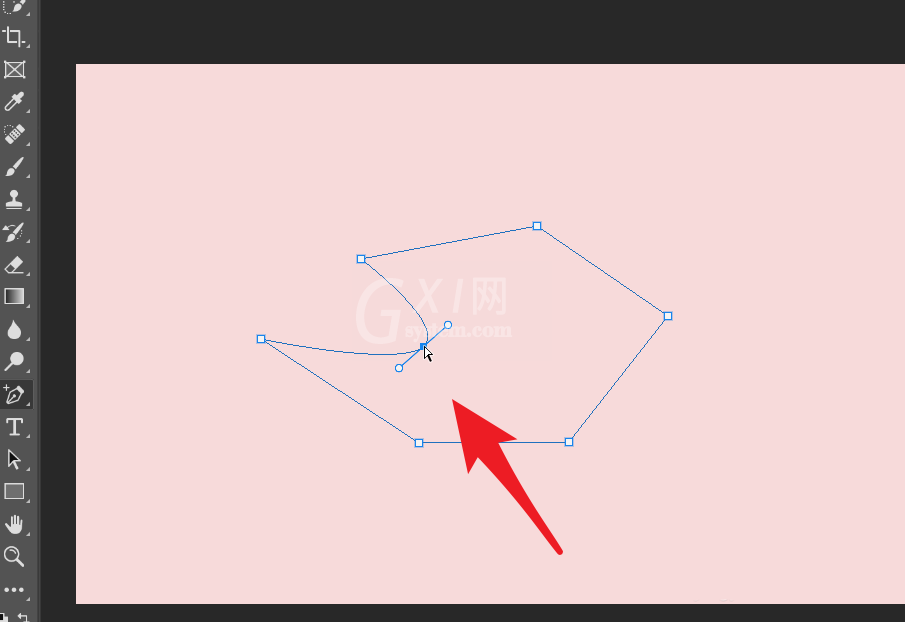
谢谢大家的阅读这篇ps2021闭合路径删减锚点操作方法,希望本文能帮助到大家!更多精彩教程请关注Gxl网!



























