postman怎么退出全屏?postman退出全屏操作方法
时间:2022-10-26 21:53
在使用postman的过程中,想要退出全屏该怎么操作呢?下面就为大家分享postman退出全屏操作方法,感兴趣的玩家不要错过哦!
postman怎么退出全屏?postman退出全屏操作方法
打开【Postman】软件,当前postman全屏,右上方没有缩小图标,接下来开始退出全屏。
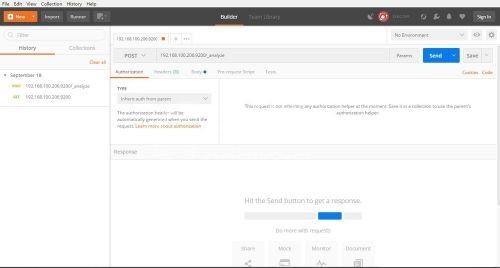
首先点【view】-【Toggle Full Screen】或者按F11键。
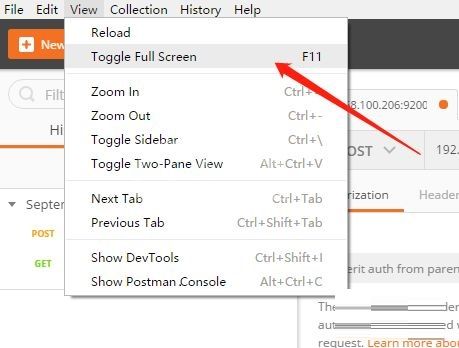
然后点右上方缩小图标。

退出全屏完成。
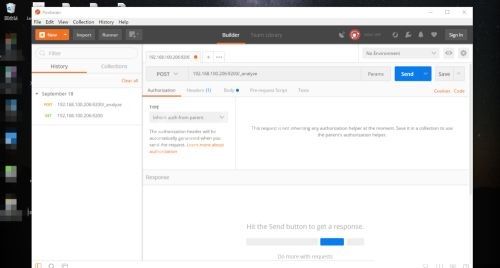
希望这篇postman退出全屏操作方法能帮助到大家!更多教程请关注Gxl网!



























