postman怎么传数组?postman传数组详细步骤
时间:2022-10-26 21:54
postman怎么传数组?想必很多小伙伴都不是很清楚,下面就为大家分享postman传数组详细步骤,感兴趣的玩家不要错过哦!
postman怎么传数组?postman传数组详细步骤
1、首先打开【Postman】软件,将【Postman】发送方式改为【Post】。
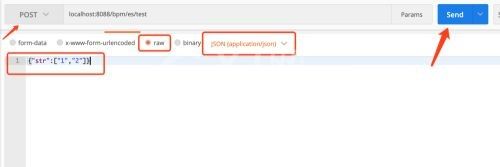
2、然后将【Postman】选择【raw】并且数据传输为json格式【application/json】。
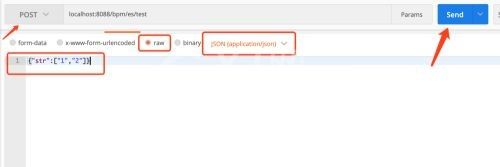
3、接着在下方输入json格式的数据。并点击【Send】。
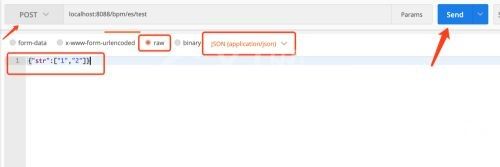
4、以java后台接收数据为例:
方式1:
使用String,来接收数组。
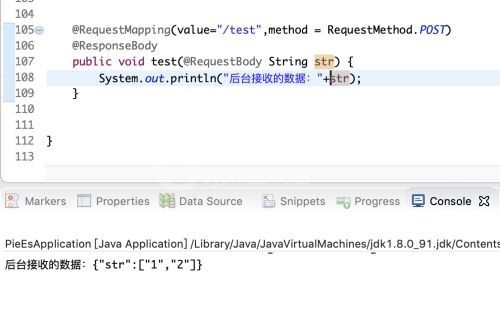
5、以java后台接收数据为例:
方式2:
使用实体类数组字段来接收数组。
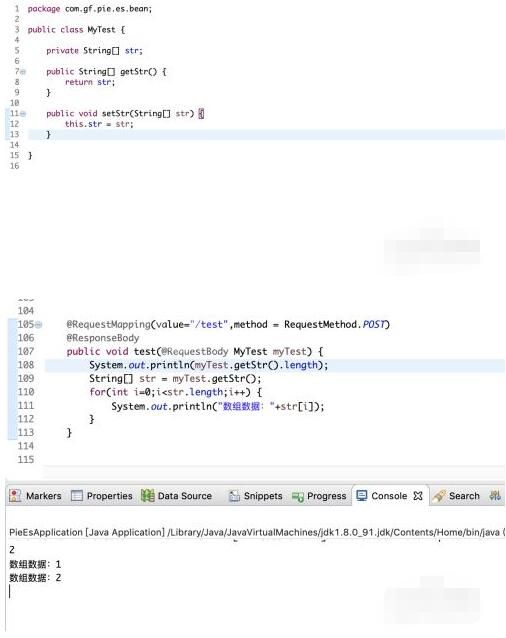
希望这篇postman传数组详细步骤能帮助到大家!更多教程请关注Gxl网!



























