word如何插入坐标系?word设置坐标轴教程
时间:2022-10-26 21:54
word如何插入坐标系?word是我们工作或是学习中经常会用到的软件,有时我们还可以通过图标来进行具体的量化。下面小编给大家介绍word设置坐标轴教程,一起往下看看吧!
word如何插入坐标系?word设置坐标轴教程
1、从菜单栏中找到插入-图标,选择自己需要的图标类型并插入进去。
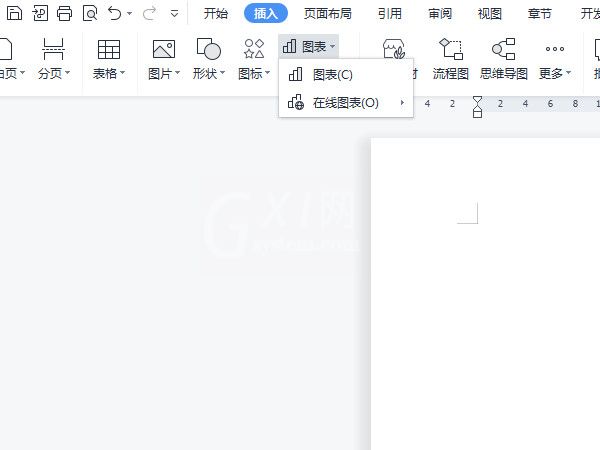
2、在图标坐标轴中点击鼠标右键,选择设置坐标轴格式即可。
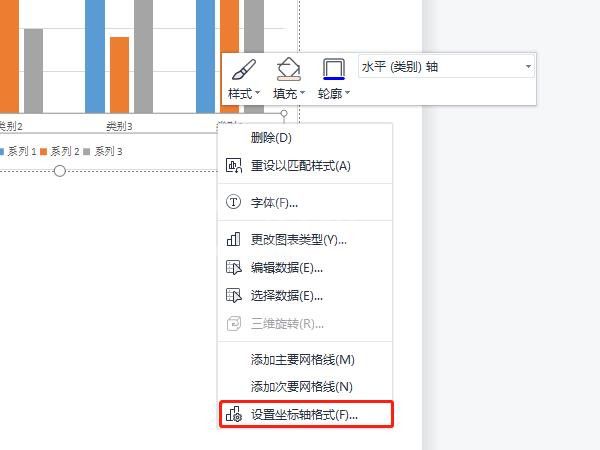

以上这篇文章就是word设置坐标轴教程,更多精彩教程请关注Gxl网!



























