Chrome浏览器保存组功能如何设置?Chrome浏览器保存组功能设置方法
时间:2022-10-26 22:00
近日有一些小伙伴咨询小编Chrome浏览器保存组功能如何设置?下面就为大家带来了Chrome浏览器保存组功能的设置方法,有需要的小伙伴可以来了解了解哦。
Chrome浏览器保存组功能如何设置?Chrome浏览器保存组功能设置方法
1、首先在网址栏输入chrome://flags/
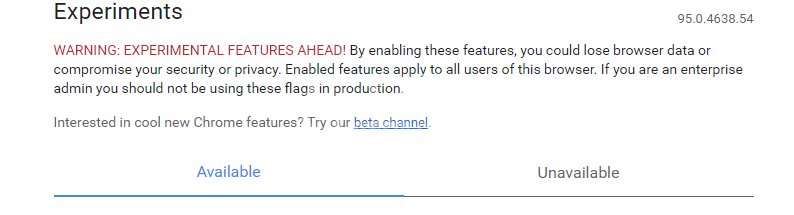
2、在搜索框中输入tab groups save
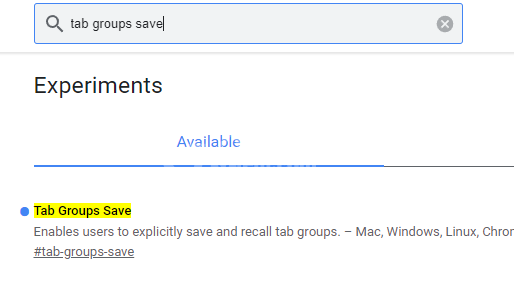
3、选择enable后,重启浏览器
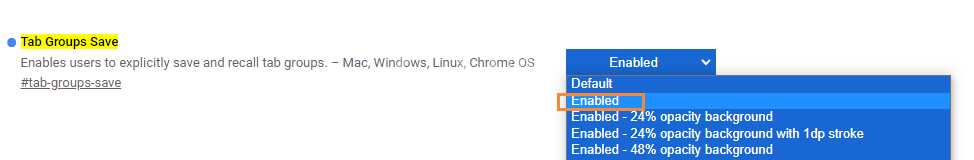
4、在标签组中就可以看到保存组功能了
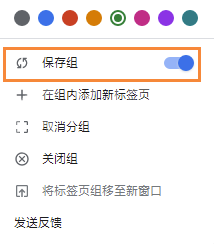
以上就是给大家分享的Chrome浏览器保存组功能如何设置的全部内容,更多精彩教程尽在Gxl网!



























