Vscode在哪开启智能提交?Vscode开启智能提交的方法
时间:2022-10-26 22:00
小伙伴们知道Vscode在哪开启智能提交吗?今天小编就来讲解Vscode开启智能提交的方法,感兴趣的快跟小编一起来看看吧,希望能够帮助到大家。
Vscode在哪开启智能提交?Vscode开启智能提交的方法
1.打开界面后,点击下方设置菜单中的settings按钮。
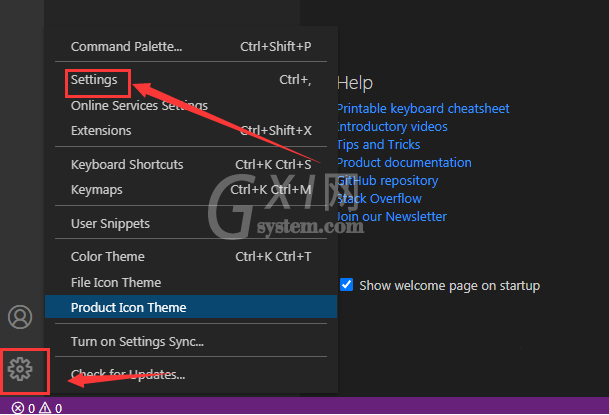
2.找到Extensions栏目下的Git选项。
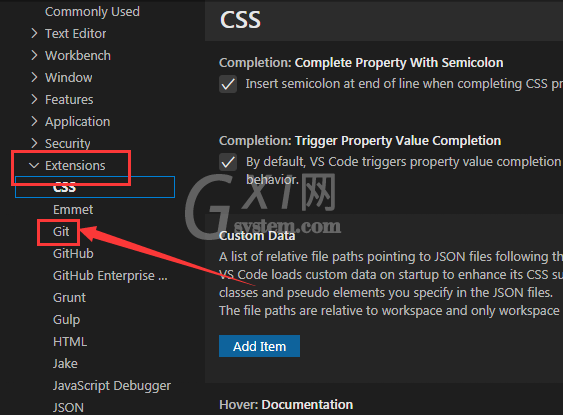
3.点击勾选enable smart commit按钮即可。
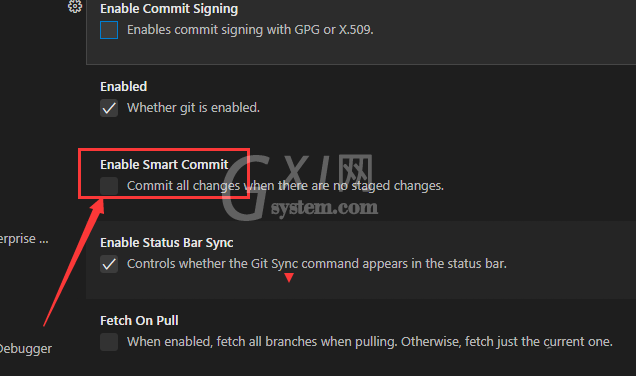
以上就是给大家分享的Vscode在哪开启智能提交的全部内容,更多精彩内容尽在Gxl网!



























