源码编辑器如何添加毛毛虫?源码编辑器添加毛毛虫的方法
时间:2022-10-26 22:00
很多人不知道源码编辑器如何添加毛毛虫?今日为你们带来的文章是源码编辑器添加毛毛虫的方法,还有不清楚小伙伴和小编一起去学习一下吧。
源码编辑器如何添加毛毛虫?源码编辑器添加毛毛虫的方法
1、打开源码编辑器。
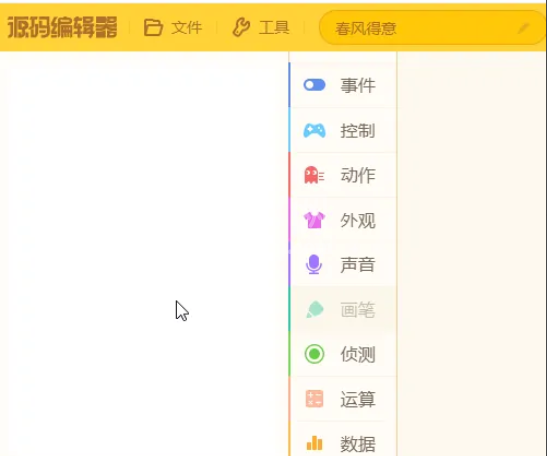
2、点击右下角的“+”号。
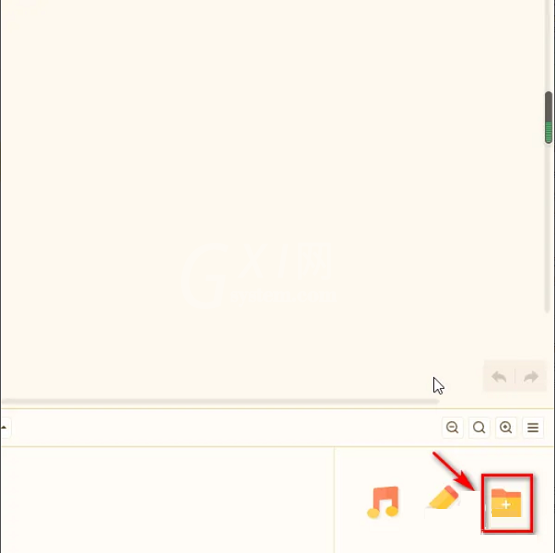
3、点击左侧的角色。
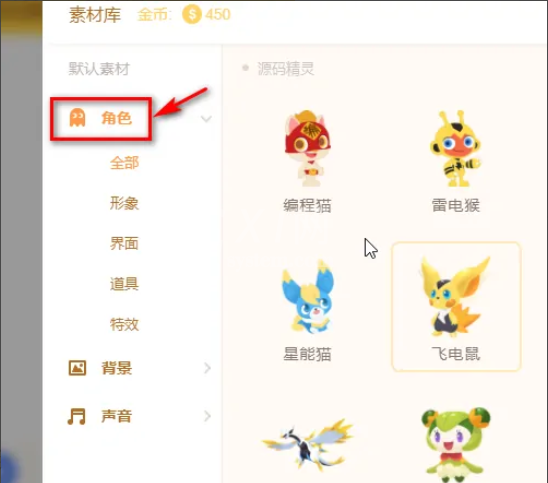
4、选中毛毛虫。

5、点击确认添加。
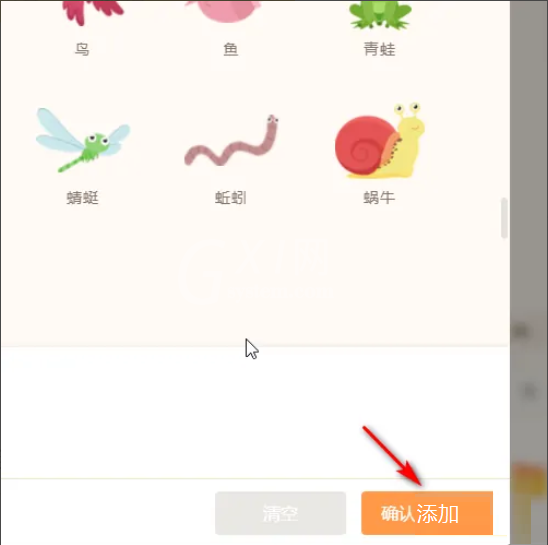
6、这时候源码编辑器就添加好毛毛虫的角色形象了。

以上就是给大家分享的源码编辑器如何添加毛毛虫的全部内容,更多精彩教程尽在Gxl网。



























