excel如何选中自己要选区域?excel选中自己要选区域方法分享
时间:2022-10-26 22:01
excel如何选中自己要选区域? 下面小编就为大家详细的介绍一下excel选中自己要选区域方法分享,大家感兴趣的话就一起来了解下吧!
excel如何选中自己要选区域?excel选中自己要选区域方法分享
利用shift键选中:
1、首先用鼠标点击起始位置区域的左上角第一格。
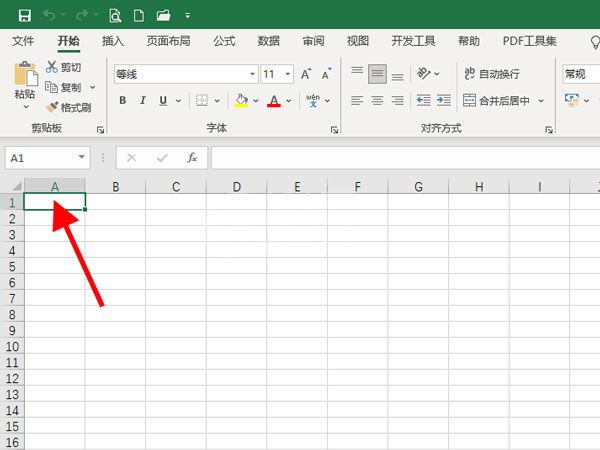
2、然后按住shift键,同时用鼠标点击选区结束位置的右下角单元格。
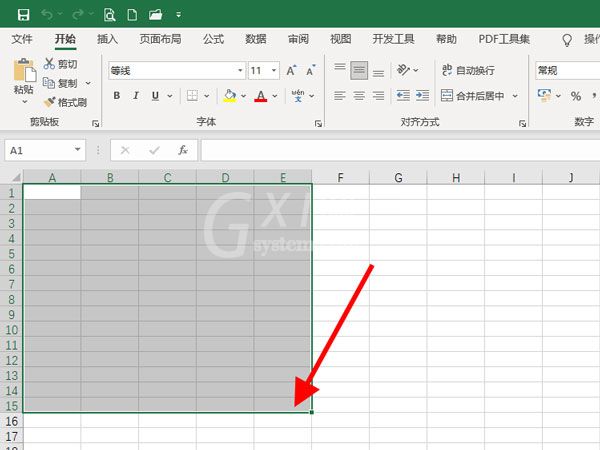
输入区域选中: 在输入框内输入要选中的区域,比如A1:F8,按下回车键就能快速选中了。
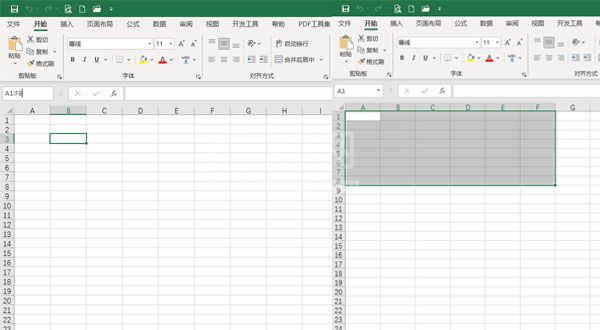
拖动鼠标选中: 直接点击选中指定区域的左上角单元格,按住鼠标左键不放,至选中指定区域的右下角单元格,然后松开鼠标即可。
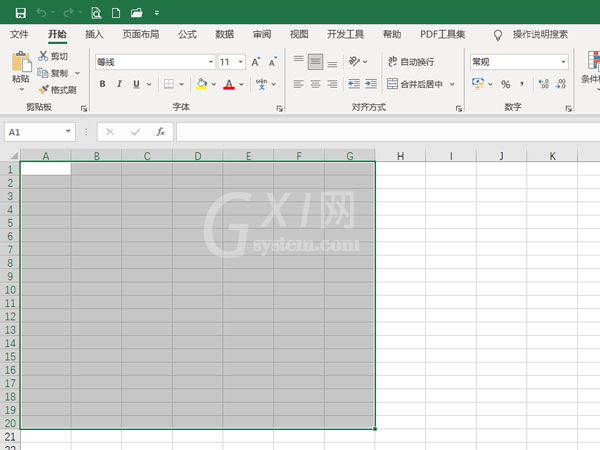
以上就是excel选中自己要选区域方法分享,希望对大家有所帮助。



























