源码编辑器怎么让掉落物随机掉落?源码编辑器掉落物随机掉落的方法
时间:2022-10-26 22:01
近日有一些小伙伴咨询小编源码编辑器怎么让掉落物随机掉落?下面就为大家带来了源码编辑器让掉落物随机掉落的方法,有需要的小伙伴可以来了解了解哦。
源码编辑器怎么让掉落物随机掉落?源码编辑器掉落物随机掉落的方法
1、进入源码编辑器,选中掉落物。

2、当掉落物离开边缘的时候切换到其他编号的造型。

3、编号使用随机数产生,用随机积木块来产生随机数。
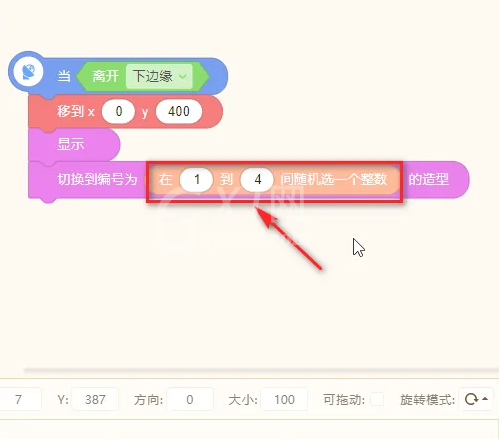
以上就是给大家分享的源码编辑器怎么让掉落物随机掉落的全部内容,更多精彩教程尽在Gxl网!



























