utorrent怎么使用种子?utorrent使用种子方法
时间:2022-10-26 22:03
utorrent是一款全球最流行的BT下载软件,今天在这里小编为大家介绍一下utorrent使用种子的方法教程,希望大家会喜欢。
utorrent怎么使用种子?utorrent使用种子方法
想要用utorrent下载种子文件,你直接将torrent文件拖入到软件中,然后读取出文件后,在右边设置要下载的内容。
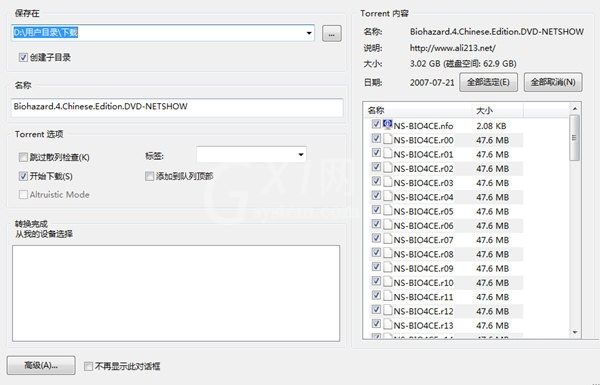
然后在左上角设置下载保存的位置,最后点击确定即可开始下载。
当然了如果你想默认用utorrent关联BT文件,你可以前往设置页面,在常规设置中,点击关联到Torrent文件即可,然后电脑中的所有文件都会默认以utorrent打开下载。
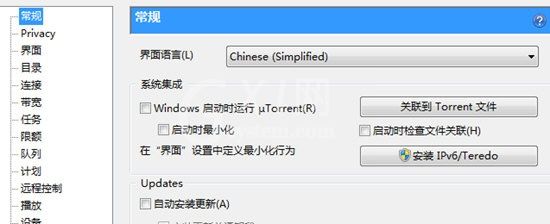
谢谢大家的观看,更多精彩教程请关注Gxl网!



























