utorrent怎么预分配磁盘空间?utorrent预分配磁盘空间教程
时间:2022-10-26 22:04
utorrent怎么预分配磁盘空间呢?有的朋友会问这个问题,下面小编就为大家带来utorrent预分配磁盘空间教程,有需要的可以来了解了解哦。
utorrent怎么预分配磁盘空间?utorrent预分配磁盘空间教程
1、首先在utorrent窗口中,点击菜单栏上的“选项”。
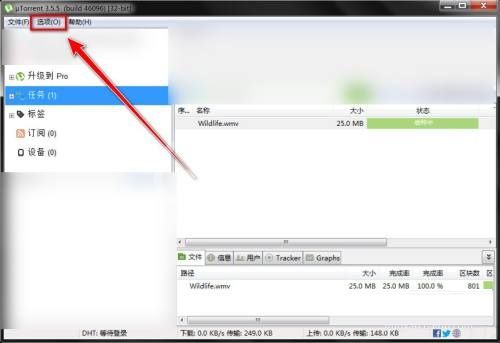
2、然后在下拉菜单中,点击“设置”。
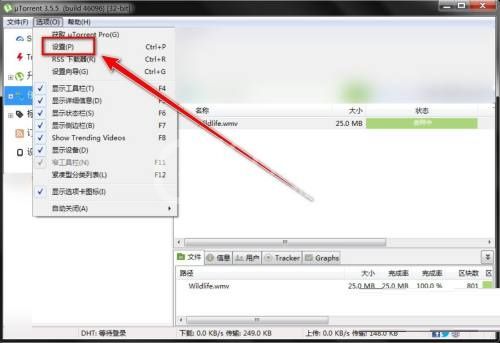
3、接着在设置窗口中,点击“常规”。
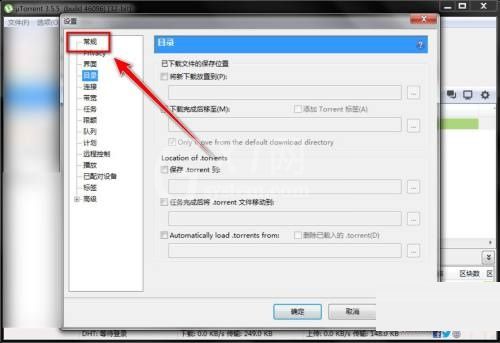
4、在常规选项中,勾选“全部预分配磁盘空间”。
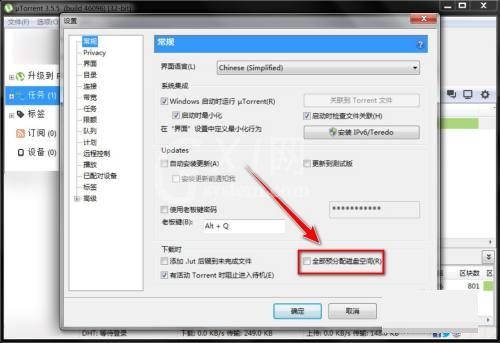
5、最后点击“应用”按钮。
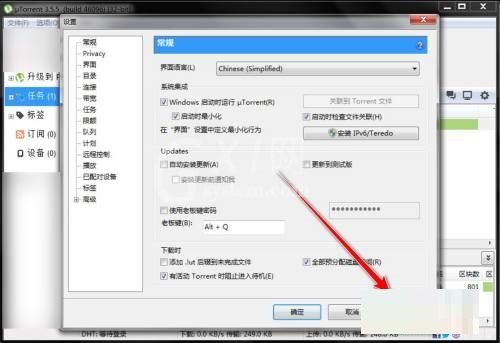
谢谢大家的观看,更多精彩教程请关注Gxl网!



























